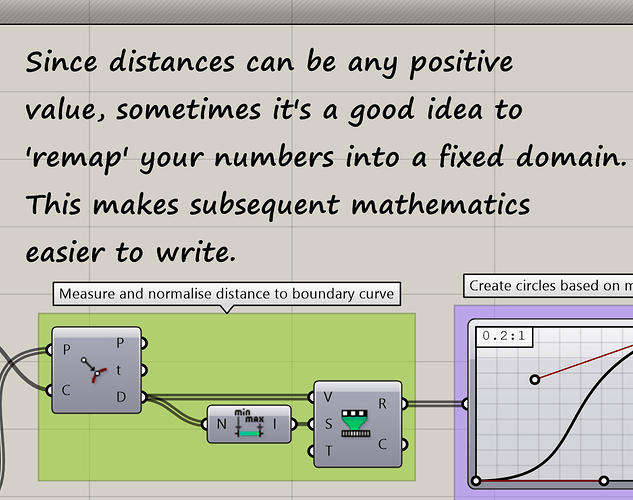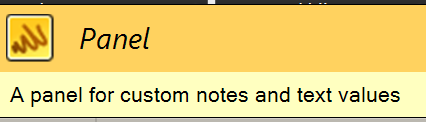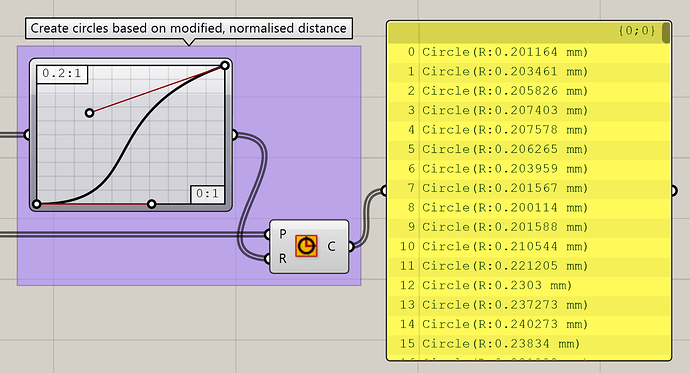It’s just… very convoluted.
First you create a text object in Blenders built-in text editor. (shift + F11 or select Scripting > Text editor)
Give it a name too.
Then you add an empty frame. (You can do this without having anything selected and hitting ctrl+j. It just spawns in the bottom left corner of your node space, so if you’re zoomed in zoom out.)
Then you assign that text object to the frame in question in the properties section. Maybe resize it a bit.
Like so:
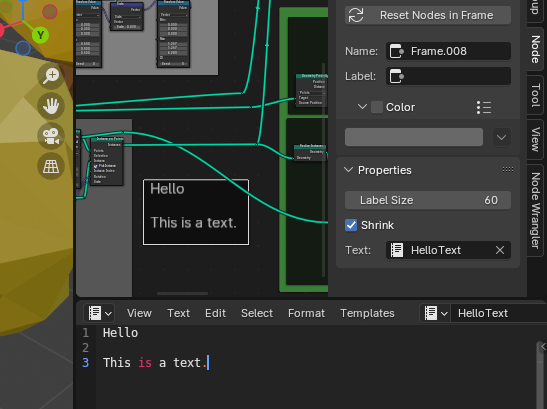
Wouldn’t exactly call it better than the method in the lecture, but it could work better for larger notes. Or when you just want the title line of the note to be visible (adjusting the frame size tends to hide the text that doesn’t fit) and then offer more information upon closer inspection. Stuff like that.