Heyo! My scene inspector on the right doesn’t have the ‘remote’ and ‘local’ buttons you just talked about! I also didn’t have the radius for the circle! Not sure how to find them!
hi,
the remote tabs under scene will only display, when the game is running as this is used for debugging when its running.
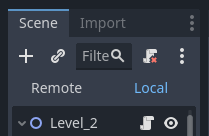
to see our saucers collision shape, you will have to go into the player scene, by clicking on the little movie icon first to open the player scene itself…
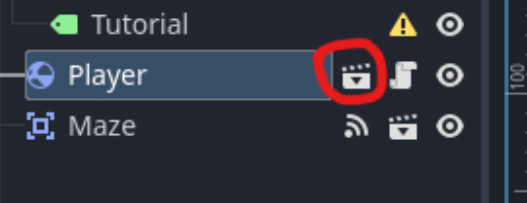
from there higlight the collision shape node
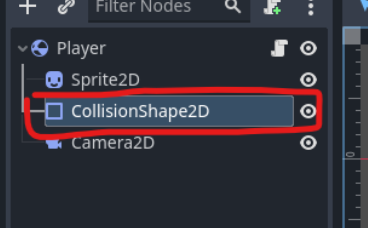
from there you will see in the inspectior, we have the circle shape, but at this point you still wont see the radius.
you have to click on the circle shape highlighted to turn down and show its properties
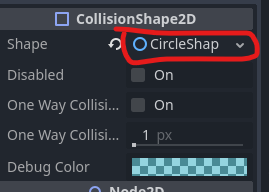
once thats clicked, that should then show you its radius properties so you can adjust them
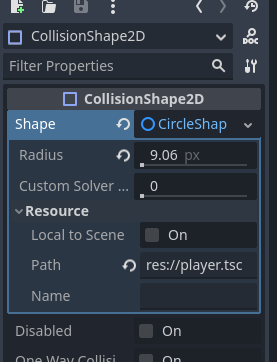
hope that helps
Darren
This topic was automatically closed 20 days after the last reply. New replies are no longer allowed.


