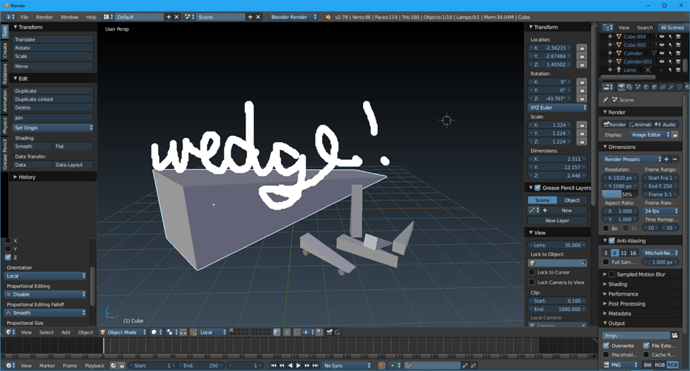I did name it wedge the first time, but forgot when I restarted. So just so it knows what it’s called I wrote on it.
Tried a little moving things about, can get really frustrating doing it manually, best to use shift+s and those tools, as well as just typing things in.
Did find out that you could just select press R and then X,Y,or Z and then a number, and it will rotate along that axis for you. I imagine this will be later in the course.