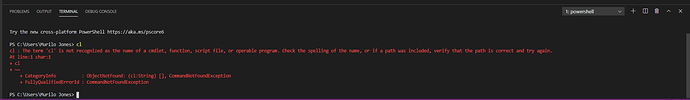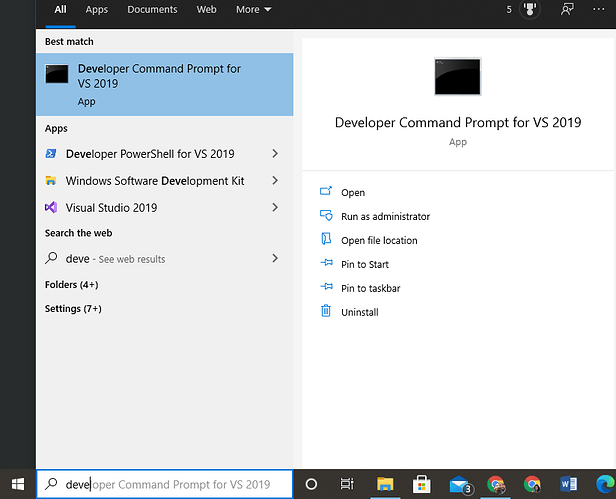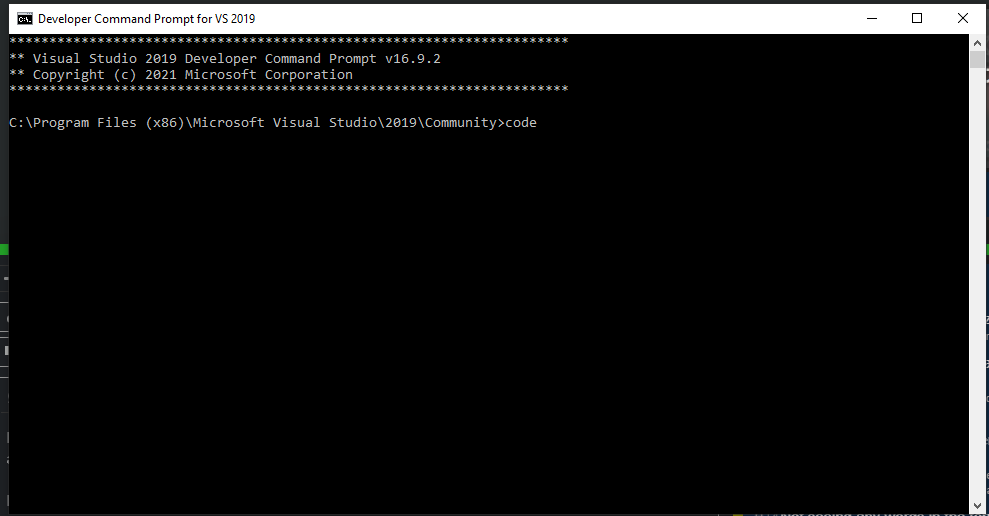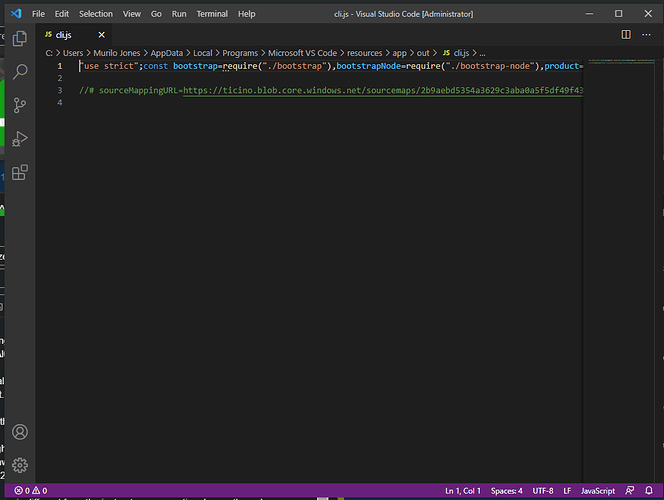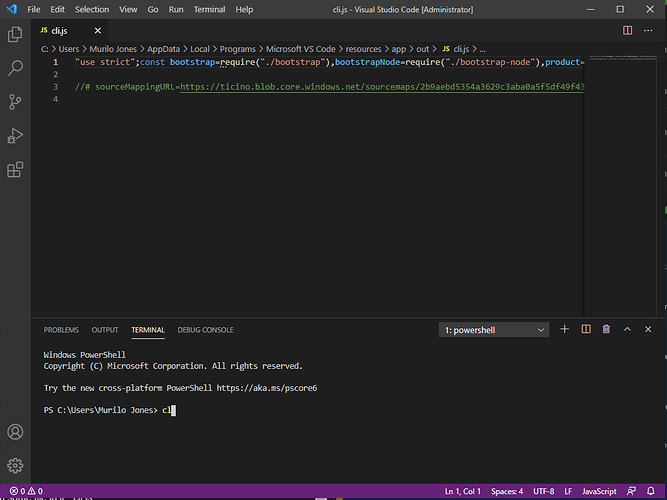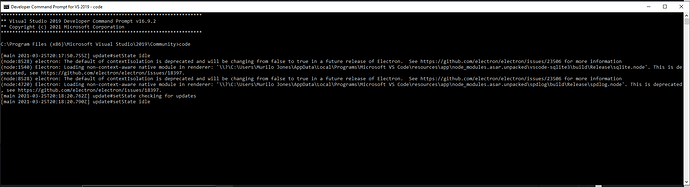Hey guys, I am stuck in the video of the VS code installation. So I know the common issue for this error, after checking other similar posts, but it doesn’t seem to apply here.
First this is the error I am getting:
Important to know: I have installed Visual Studio Community 2019, I have checked the same boxes as the instructor did when doing it.
I installed VS code. I checked the same boxes as the instructor did also.
I have opened VS code through “Developers Command Prompt for VS2019” and then typing “code”
When Code is opened the screen is different from the instructor, as everytime I open through developers prompt, it opens with some file in it: “cli.js”
I tried just ignoring this and going to terminal>new terminal, typing cl and pressing enter
and also tried closing this file first before doing it… anyway gives me the same result.
It was happening yesterday, today I uninstalled VS code, VS community 2019 and tried installing again. Same result.
Please help me.
terminal log:
cl : The term ‘cl’ is not recognized as the name of a cmdlet, function, script file, or operable program. Check the spelling of the
name, or if a path was included, verify that the path is correct and try again.
At line:1 char:1
- cl
- ~~
- CategoryInfo : ObjectNotFound: (cl:String) , CommandNotFoundException
- FullyQualifiedErrorId : CommandNotFoundException
edit: I also noticed that when I type code in the developers command prompt, and press enter, the prompt window shows some stuff that the instructor does not show: