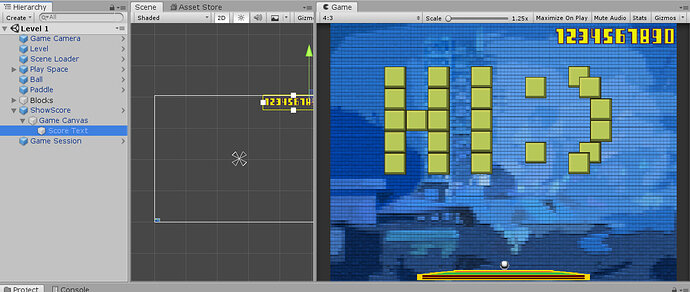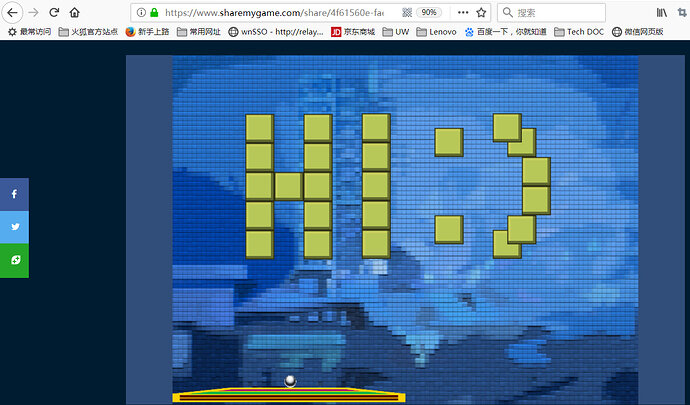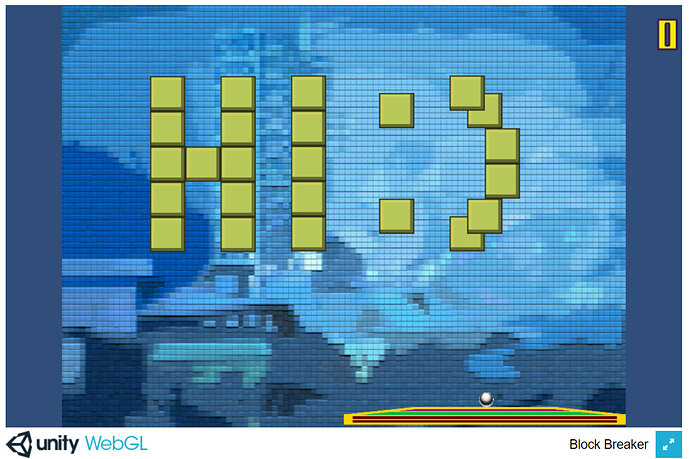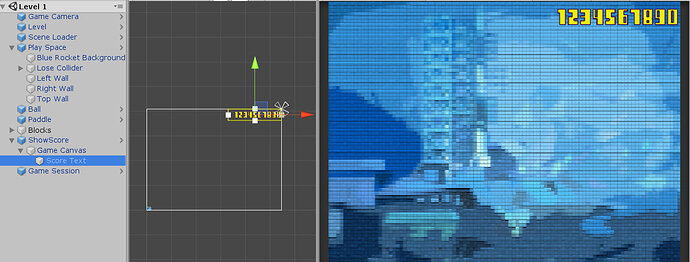I’ve tested my Block Breaker no issue on local.
but when I check it on ShareMyGame, the score on right top is missing.
I suspect it is caused by the canvas? I made it by following the course.
Hi,
Please check the anchor of your score display. It must be set to the top right corner.
thanks Nina, I found my score didn’t anchor as you mentioned.
but as score text’s alignment is right, the score displayed out of field.
the game resolution is set as 4:3 as course, so I understand the background will show on the sides.
but for the score text position, I’m starting confused about between Camera, resolution, and canvas.
Shouldn’t the anchored score text be matched with canvas as 4:3 resolution?
The resolution of the canvas in your first screenshot is not 4:3. Set a fixed resolution in your Player Settings (File > Build Settings > Player Settings), e.g., 800 x 600.
See also:
- Unity manual: Player Settings
It’s solved, thanks a lot.
This topic was automatically closed 24 hours after the last reply. New replies are no longer allowed.