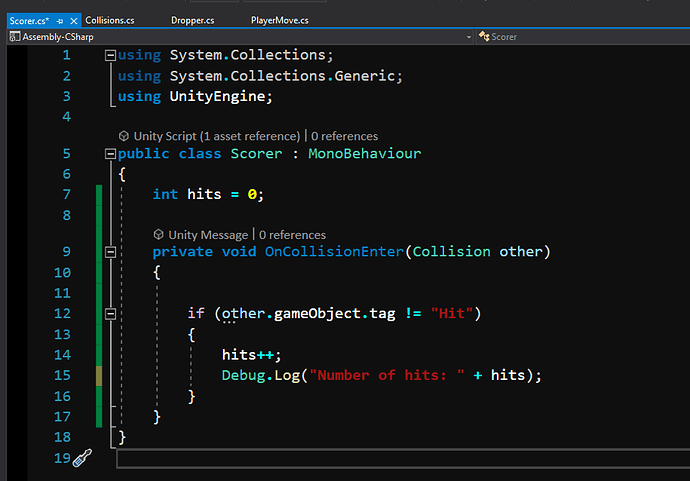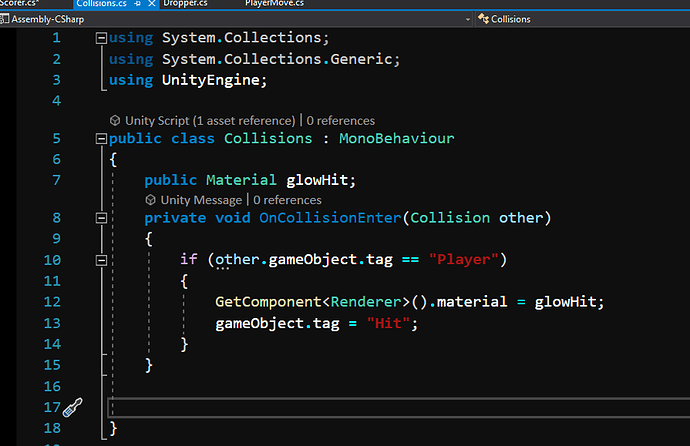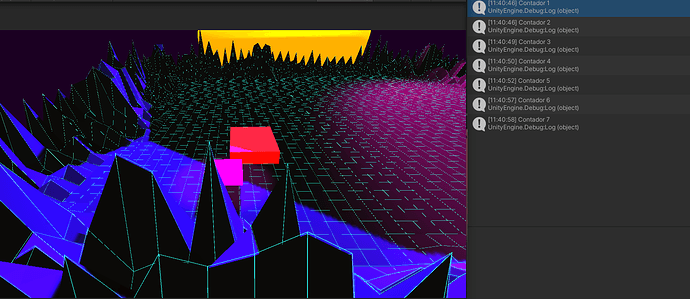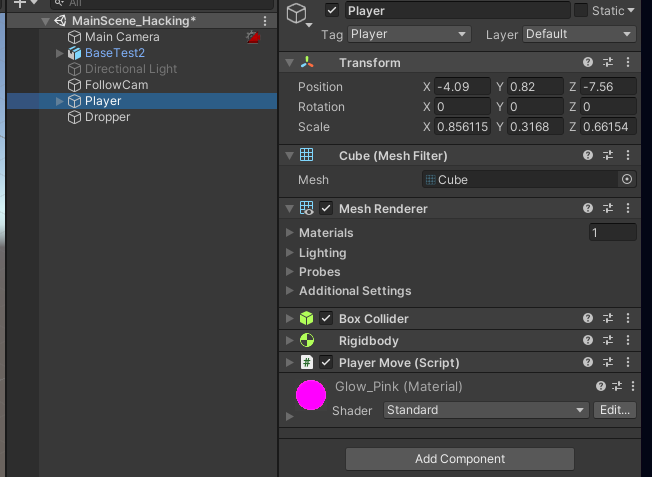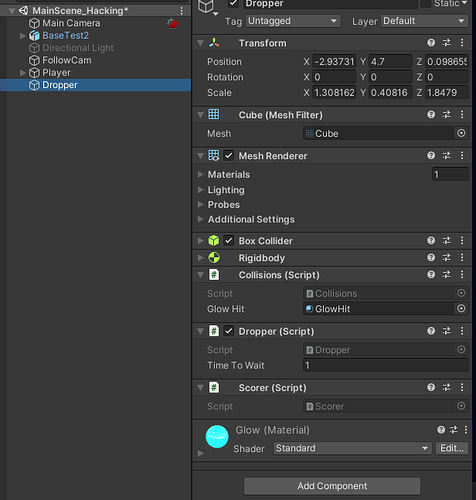Ok, at time 0:05 in the video, we can clearly see that the Scorer script is on the dropper object.
That means that as the player interacts with it, the code
if (other.gameObject.tag != "Hit")
will always be true, because other in the case is Player, and Player’s tag is “Player” (i.e. not “Hit”), hence the statement is true.
I do not know if you meant for Scorer to be placed on the Dropper object, so you have two possible fix (depending on what you’re trying to do):
-
Attach Scorer to Player, and not to Dropper
-
Leave Scorer on Dropper (if that was the intention), but replace the if condition
// before
if (other.gameObject.tag != "Hit")
// after
if (gameObject.tag != "Hit")
Hope that helps