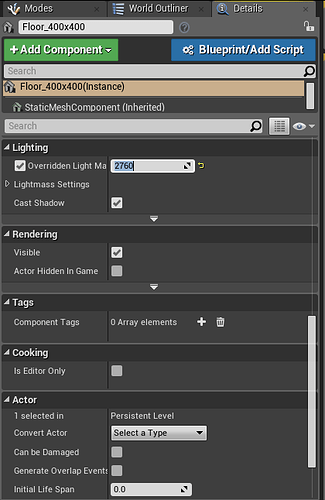I figured out how to change the color and turn up the brightness of the lighting on the texture, which made for a pretty awesome lighting effect. 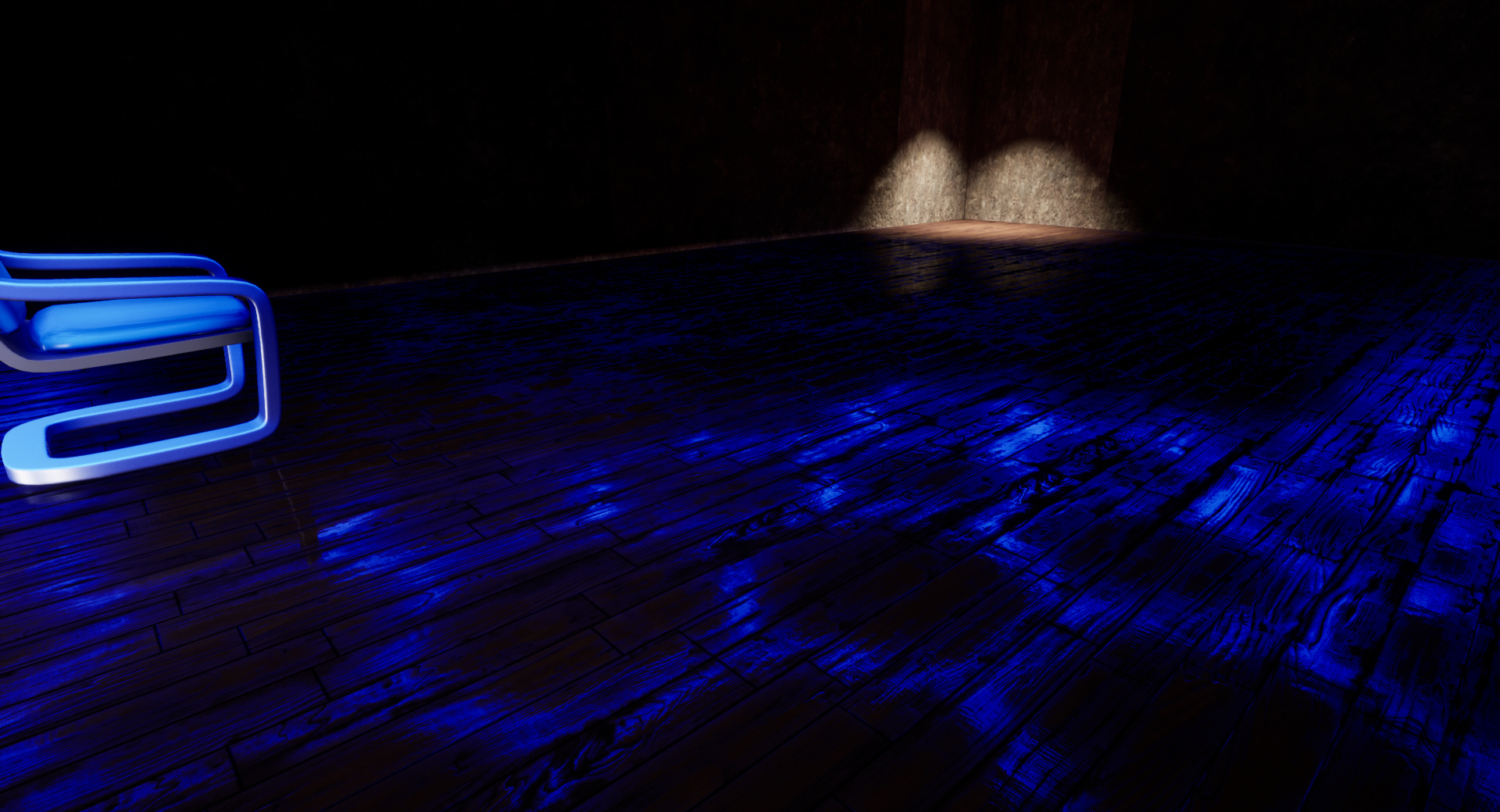
How can you adjust the brightness of the lighting on the floor textures? I looked around and googled for half an hour before giving up. 
I just increased the brightness of the light in the ceiling texture. Select the ceiling (or whatever mesh the texture is applied to), go to the Details tab, look for the Lighting tab under there. In there, you’ll find a value called Overridden Light Map Res, which you can tweak to increase or decrease the brightness of the light emitted by the texture.