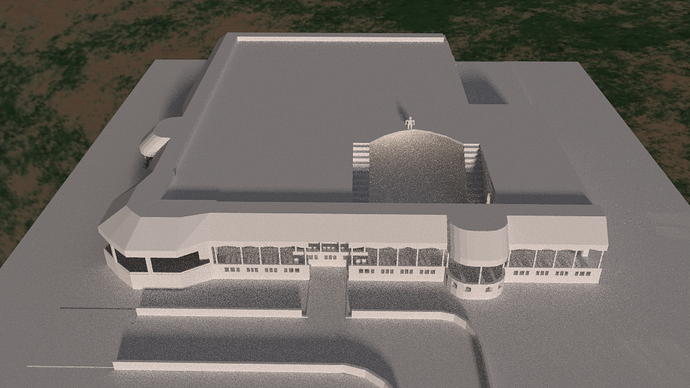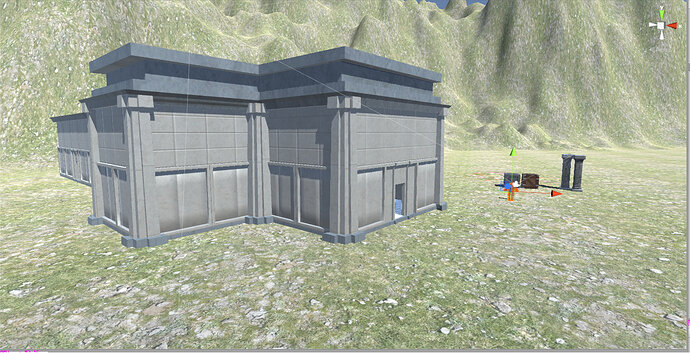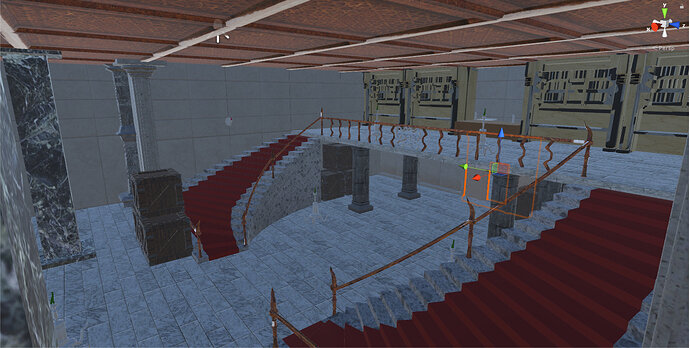- Introduction (English isn’t my native language, you are advised)
Hello, I want to share my final building with the community and, also, share a few of things that I learned through this section.
I have to say that this section was the most difficult section for me, because when you go into 3D Design you need some inspiration to make an scene or a good building or, simply as that, a good wood box… Hahaha ( I will post my box next).
That’s because you want to be a little realistic and get some kind of “armony” in the scene… You want make it casual, make it real… and it can be reaaaaally difficult (and if you are a bit perfectionist you can have a lot of problems :'D).
- End Introduction
Well, having said that, I will try to make it easy to read for others, in 3 points (Final Render, Unity Problems, Real TASTY Box).
- FINAL RENDER: As you can see I made something like a egyptian temple but it isn’t my first idea… I had so many and… it took me like all the summer to get a good idea and a good workflow to make that.
I learned a few things from that:
-
When you are mapping, and you are not good with textures, you will need some other object to cover the place where the texture starts to repeat
-
You need, like Michael says, divide the objects in pieces, not always but… frequently. And you don’t need to conect the vertex from the pieces, simply make it without space between pieces.
-
When you are mapping some pieces and you want to make a good “Diffuse Map” to put it in a “Low Poly Object”, the texture that you are mapping in the “Diffuse Map” will lose resolution, but not for the size of your new image to save the “Diffuse Map”, it will simply lose quality, even in a 4k image. I don’t understand the reason of it good. And take care, because you will need, like in “Normal Maps” other UV where you can put all the pieces separately.
-
Dark ilumination give you a good atmosphere and allow you to cover problems. Hahaha
PHASES & FinalRender HERE:
OTHER IDEAS HERE:
And one more that I can’t find. xd
- UNITY: Well, in Unity I have to learn some things…
That things will be:
- You will need ONE uv map for all your buildings if you want make it easy and fast, and, as you will now, if you make a diffuse map… it will be a little bad in quality… and the normals can be crazy. I made a test with my boxes one box with 5 objects with their materials and UVs (individual) and one box all in one(one UV one Material with all)… the box with 5 objetcs is far better than the second box.
- If you don’t know change the shaders from Unity… you will have a deficient light
- If you make “seams” in your objetcs, Unity will read it like two objects.
- If you want make REAL materials… in Unity that can be difficult, you can’t make PBR workflow like Blender(I don’t know how say it, I only hope that you can feel what I mean.)
- You will have to put Colliders in all your objects and can be tedious, but… in my language we say: “Gajes del oficio”.
Yep, you can see 4 fails with the mapping because I’m right now a bit lazy. Hahaha
- BOX: Here is my tasty box
I feel like this is a good box for a game, it need some geometry with normals or a better LOD for get a real feeling but… if you make a rol game you won’t see the box like a mad, I guess.
I find really complicated get some good wood to build objects with it. The mapping is really tedious and it can feel unnatural sometimes.
I hope that can help some people and I’m open to tips or criticism because it is the best motor machine to learn.
Thanks for the attention and sorry for the english, I tried my best (correct me if you really want, I will appreciate it for sure).