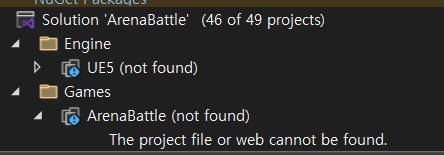
I deleted the Binaries and Intermediate folders and tried running the project.
But like in the picture, it suddenly says not found and the header and cpp files don’t come up. How do I solve this…
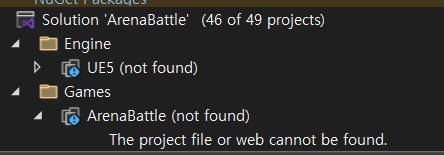
I deleted the Binaries and Intermediate folders and tried running the project.
But like in the picture, it suddenly says not found and the header and cpp files don’t come up. How do I solve this…
From the tools menu in Unreal, find the refresh project option. If you’re using Visual Studio Community, right-click on the uproject and select Generate visual studio files (or something similar)
This will refresh the files for you.
Thank you for your reply, and I solved it thanks to you.