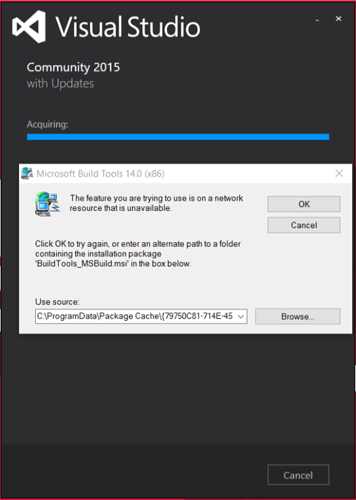Thank you for the follow up, ben. I just switched to UE 4.13 (what I should have started doing).
Just for reference if anyone encounters the same problem as me (which was very specific and made it all the more hard to solve).
TotalUninstaller for Visual Studio removed most of the component of previous VS versions but it let the MS Build tools and MS Build tools language’s registry damaged. From that point Visual Studio installer was not able to uninstall MS Build tools (of course it doesn’t tell you so, I had to look carefully in the log files). You have to download the nice MicrosoftProgram_Install_Uninstall.meta.diagcab and repair the registry for MS Build tools and MS Build tools language and it will then uninstall properly.
AND indeed UNREAL ENGINE 4.13.1 DOES WORK with VISUAL STUDIO UPDATE3!
I lost an entire sunday of your fantastic lectures, Ben. So I will have to work a bit harder starting from tonight.
Cheers