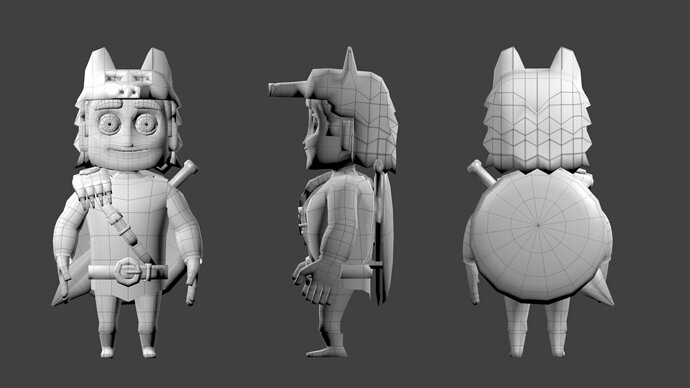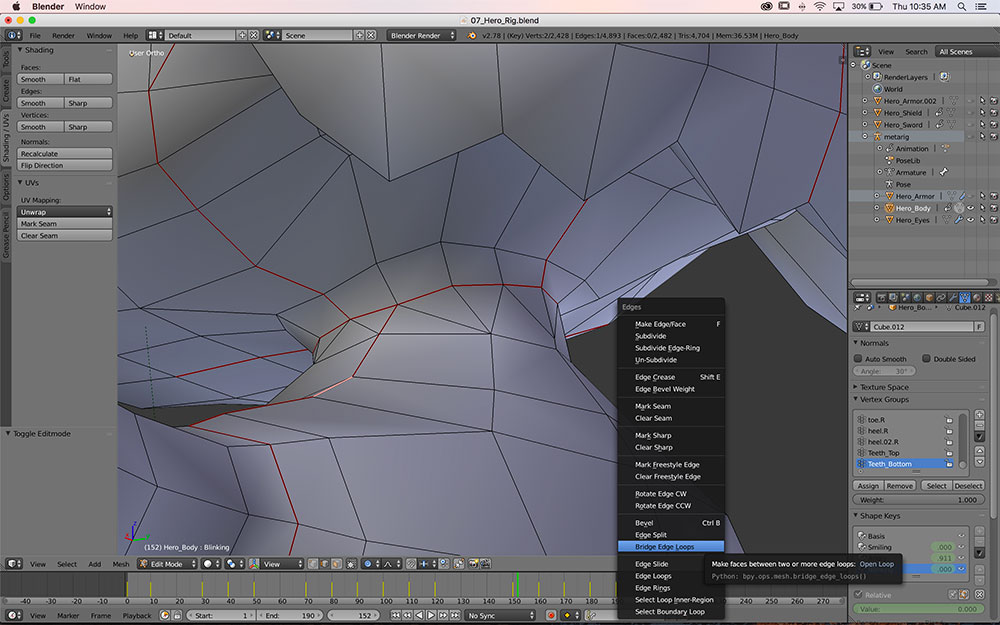Hi guys!
I have been a little bit disconnected due to an overload of my “real” boring work, but now I have a little bit more spare time on my hands, so I will try to be posting more often …
After launching my first playable demo and first experience with Unity (Demo: http://cbtsdesign.com/The_ShadowLight_Kingdom/) I wanted to try it on my mobile phone, after all, I wanted to create an RPG Game for mobiles!
I had a really frustrating experience when I saw the game crashing over and over on my iPhone. It didn’t even start, it was crashing after the Unity Splash Screen. The performance of my game was ok on desktop but horrible in mobiles. So after reading tons of documentation, blogs, comments and other people’s experiences I decided to start from scratch; paying attention to any small detail from the beginning.
Here is where I started. My main character. When I started the course I had a little experience in 3D, and even fewer in Game Development. So I didn’t really know what was a lot of polygons or wasn’t. My character had around 60.000 polys, something crazy, now that I know… I decided to create my character from scratch and kept a low poly count. Now my character is 4500 polys including all the accessories and weapons. It took me a long time because I wanted to find a good balance between performance and quality and I’m not an experienced 3D Artist. I’m pretty happy with the result and the character finally looks as what I was going for.
I used Blender 3D for the modeling and Substance Painter and Photoshop for texturing.
It works really nice in my iPhone 6 … Now I just have to do the same with the rest of my models 
Hope you like it! I’m planning to write a little guide about what I learnt in my journey for optimizing for mobiles. I think it can be helpful to share it if you are having the same troubles as I had 
If you are interested in learning more about blender I highly recommend their other course:
Especially if like me, you want to wear all the “hats”.