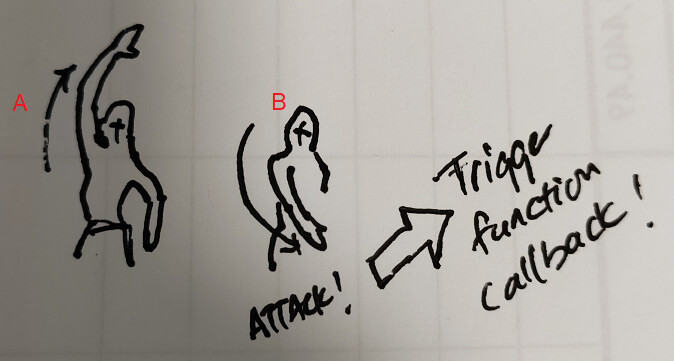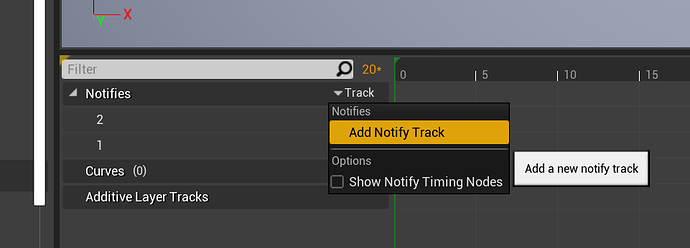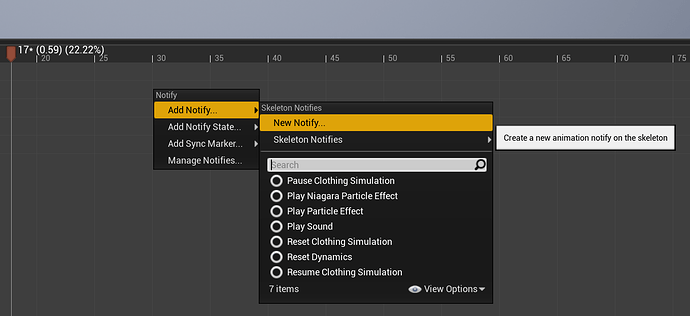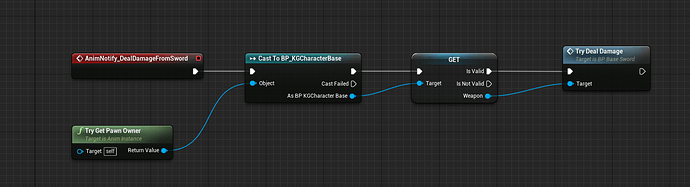Microsoft Windows 11 x64 Version 22H2 (OS Build 22621.1485)
Unreal Editor Version: 5.1.1-23901901+++UE5+Release-5.1
Intel Core i7 6700 3.4GHz (Skylake 14nm)
RAM 32GB DDR4 1069MHz
NVIDIA GeForce RTX 2070 SUPER 4GB
TeamGroup GX2 SSD 1TB
Good day,
After went through GameDev.tv Unreal and Unity courses, below were my findings:
Unreal Engine 5 C++ Developer: Learn C++ & Make Video Games
PRO:
- The teaching from instructors are very clear, Sam and Stephen shared very informative C and C++ hints that cleared my doubts in C++ programming and again, this is only if you already have some knowledge in C++ before. The course used assets directly to describe the inner working of UE APIs with C++ programming.
CONS:
- No section on setting up surface material ( color, normal map…etc ) and assigning to game object ( eg. Sphere mesh ), I think this is very important as starter to Unreal.
- No section on setting a particular animation keyframe index to trigger callback function ( especially in a Zombie alike game )
- No section on importing Blender FBX animated model with textures.
- No section on deploying to other platforms like mobile, MacOS.
- The Unreal Engine 5.1.1 has intermittent problem on the Live Coding, Editor UI, the need to re-start Unreal Editor and a rebuild project.
I found out the deployment time for Android mobile platform took long time ( 30-60 minutes ) although is not part of the Unreal course, it will be good if GameDev.tv includes such cross platform section as is part of Unreal Engine for its cross platform features anyway.
Complete C# Unity Game Developer 3D
- Statement 1-4 of UE above all available in this course.
I completed this Unreal Engine course, and started to think about:
- How to import Unity assets to Unreal like THIS ( especially for those coming from Unity to Unreal like me, would love very much to see a section on importing Unity Assets to Unreal Engine ).
- How to start an Unreal project with statement 1-5 mentioned above ?
Overall the Unreal course is pretty comprehensive, only missing what mentioned in UE course statements above.
I hopes Gamedev.tv considers my suggestions above as its next updates to the Unreal course.
Thank you.