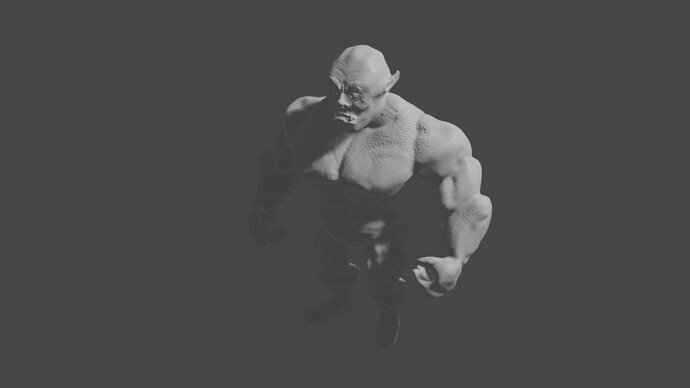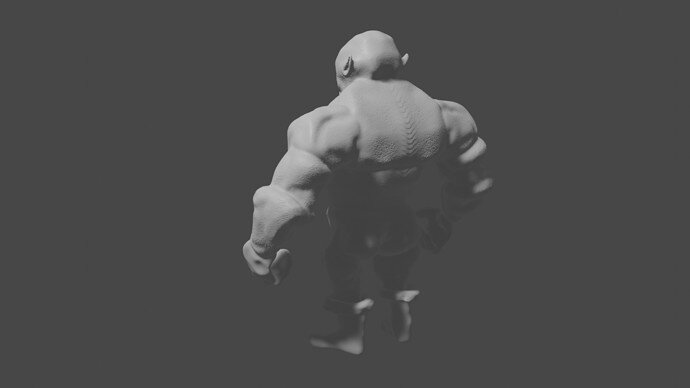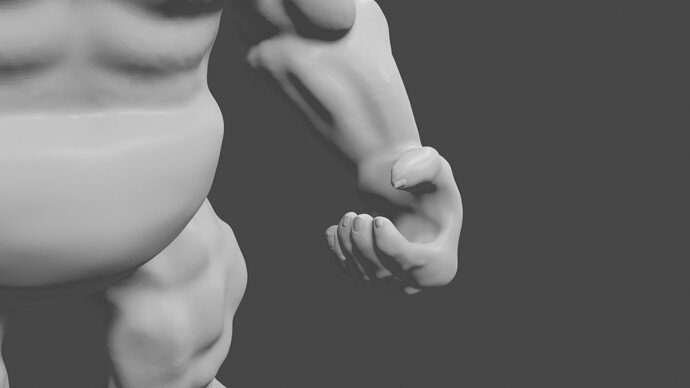My god what a journey so far!
so meanwhile progressing thoughout the course i desided to change the orc half way in to an other direction a bit more warcraft like orc so this is what i got so far, i might change the skin out later though feels a but over the top!
Whoa this is sick! 
Is there a way to reduse the vert count but keep the details?
I am at 2.7mill right now and its starting to slowdown the progress
I am not doing this course, but I am pretty sure you will come to a part that will retopologise the whole ork to a low poly mesh and bake the high poly details onto it. That very effectively fakes the high poly real details onto a basic mesh.
Decimate tool might be one way. You can find it in the modifiers.
Not at this stage - you’re still sculping, so decimate or remesh will be destructive and remove detail. As @NP5 pointed out you will be doing retopologising later, but at this point in the process your best option is to remesh and re-detail.
My PC cannot handle more than half a million verts. I managed to get good detailing with only 0.5 million verts by turning dyntopo off and using the crease brush for detailing. The alphas you’re using will not be effectual at the scale you’re working on - the alphas should have patterns in the order of the size of your model - it looks like you’re trying to add pores - that level of detail should be reserved for texture painting, not sculpting.
Really can’t stress enough the importance of iterative improvements. Always avoid going too detailed too soon and be conscious of what detail level you’re working on at any moment and never push it further than that. Also important to know the limit of your detail… i.e. You need to ask questions like: How close is the camera really going to get? Do you really need that level of detail? Should I be spending time on this? Will anyone notice?