the objects are appearing in rendered image but not in shading workspace
1 Like
It would be easier to help if you posted a screenshot.
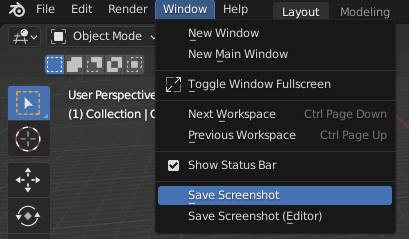
But I’ll try an answer your question.
- My first instinct would be that the objects are hidden.
- If you only have one object on your screen, you may have clicked “/”. If that is the case, just click it again.
- You may have moved your viewport or the objects too far away to be seen. Then, you could click one of the objects in the outliner and press “.” on the numpad to center your view on it.
That is all I can think of off the top of my head.
2 Likes
[ignore this unless all hope is lost, a better answer arrived while i typd]
are you following a specific tutorial?
If yes, reply with tut.
If no, what is your clipping situation?
2 Likes
actually i had clicked the / button so it was not showing.
Thanks anyways
2 Likes
This topic was automatically closed 24 hours after the last reply. New replies are no longer allowed.