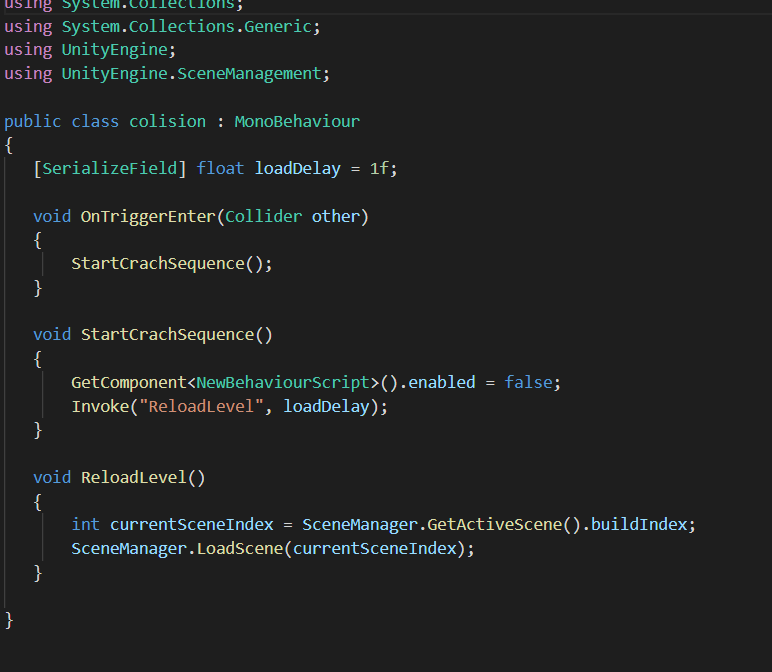I am on argon asalt and whenever I reload the scene the lighting goes all broken I have tried the things other people have posted on this video and none of it is working.
here is my code:
Hi peanut,
Please go to Window > Rendering > Lighting Settings. At the bottom of the Inspector, click on “Generate Lighting”. You could also try to disable “auto-generate lighting”.
Did this help?
i have but it dident change anything.
Hi!
The Generate Lighting button, depending on your hardware, can take quite a while, to be certain that it finished its job, check if you have an extra folder with the same name as the scene, and check that it also contains something, if not, then click on the Generate Lighting button again and wait for it to finish calculating.
Here’s an image of the hypothetical folder and the scene.
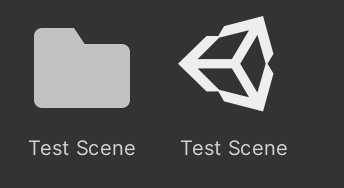
Here’s something similar to what the folder would contain.
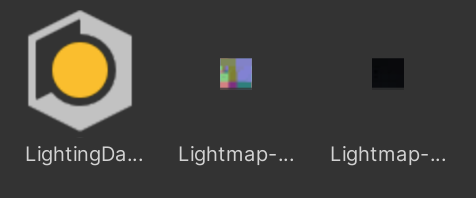
If everything is correct with the generated lights, then check if something is getting destroyed or changed after loading, like your light settings in your light object in the hierarchy.
If none of that helps I’ll ask you to upload two full images of your editor, one with the before loading and the other after reloading the scene image.
thank you so much, it worked!
This topic was automatically closed 24 hours after the last reply. New replies are no longer allowed.