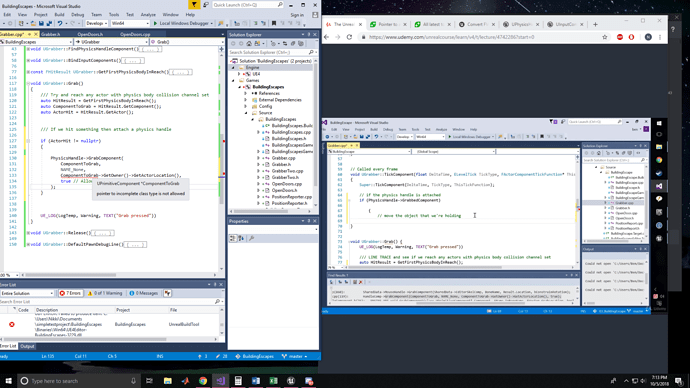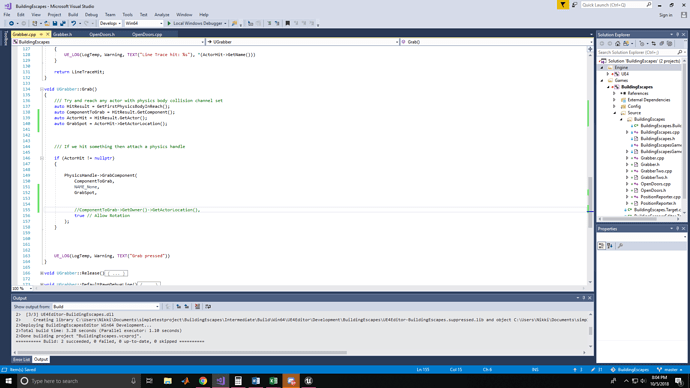Honestly at this point in the lectures things are getting way to rushed, I find myself having to stop the videos multiple times, and look up details before resuming.
The previous use of auto, does not to the use of auto in this lecture justice and an example of what the auto function was accomplishing in this situation should of been included in the video.
After spending 20 minutes of my own research it make sense.
However, I am spending more and more time doing my own research than I am watching these videos, and I will be honest in college I learned that if it takes longer than 3 hours per every hour of content the professor gives, understand/ use the material then the professor is not doing his/her job.
Up to this point I can say you guys have been doing fantastic, but there are a lot of missing pieces now costing me a lot of time, and I payed so I could lean this material in a timly fashion, hopefully you guys can refactor these videos to make things flow easier in the future.
Great example is right now my code is nearly perfect, yet I have an error that componenttograb->getown()… is pointing to an incomplete class type, and you guys do not have this, and I am about to spend probably half an hour figuring out why this is the case, and while this is good for me in terms of learning c++ and troubleshooting, and so much of my time during this course should be spent doing that, but it is getting to the point it is taking away from how effecient the learning process is, and at that point people might as well go watch youtube videos.
here is the example of my code that is causing the problem, the portion with double astrics represent where the issue is being highlighted by the visual studio.
/// Try and reach any actor with physics body collision channel set
auto HitResult = GetFirstPhysicsBodyInReach();
auto ComponentToGrab = HitResult.GetComponent();
auto ActorHit = HitResult.GetActor();
/// If we hit something then attach a physics handle
PhysicsHandle->GrabComponent(
ComponentToGrab,
NAME_None,
**ComponentToGrab->GetOwner()->GetActorLocation(),**
true // Allow Rotation
);