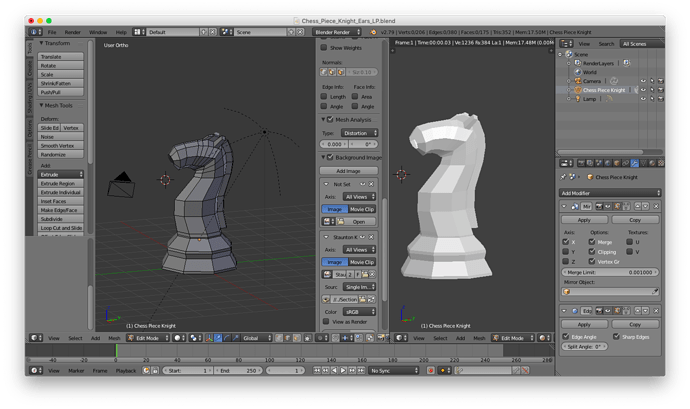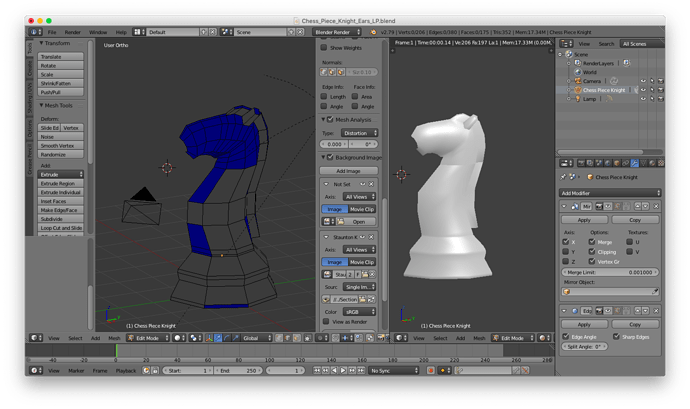I modelled the knight like Ben showed in the video. I used the edge split modifier along with flat shading to remove the triangulated surfaces:
However, if I disable the modifier and turn on mesh analysis, I see that a lot of the surfaces are still not coplanar. I have no idea how to prevent this since as soon as you rotate any of the surfaces to make the curvature of the neckline, there are some surfaces that are bound to no longer be coplanar. At least I haven’t found a way to do that while keeping them coplanar:
Does anyone have any idea how to keep them coplanar? Is that even possible since we are working with quads? Any help is appreciated, thanks!