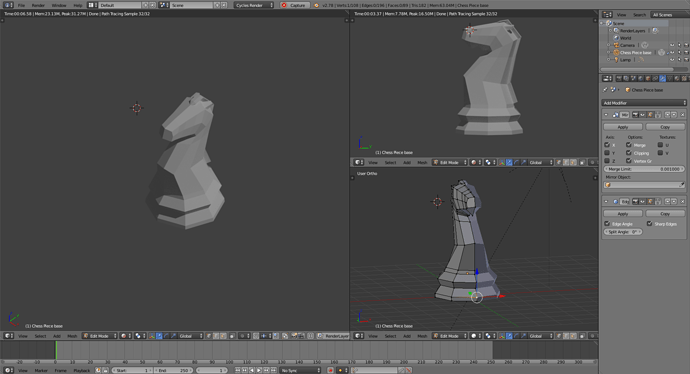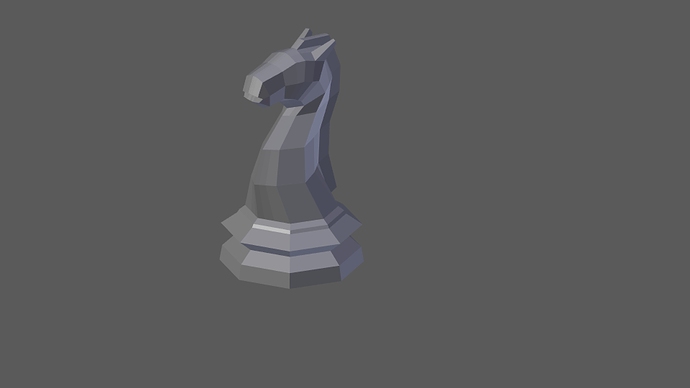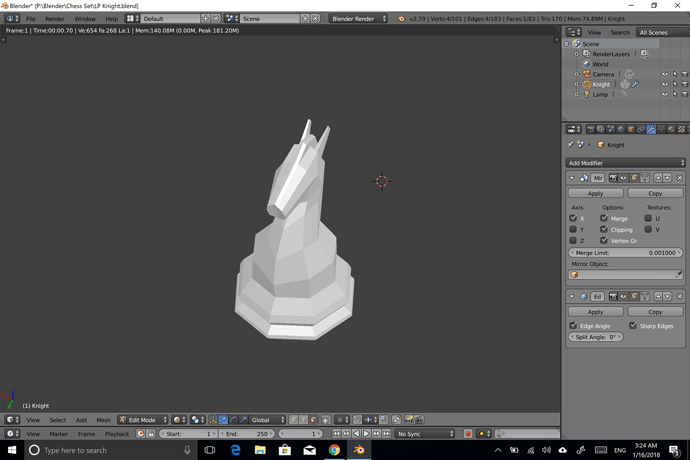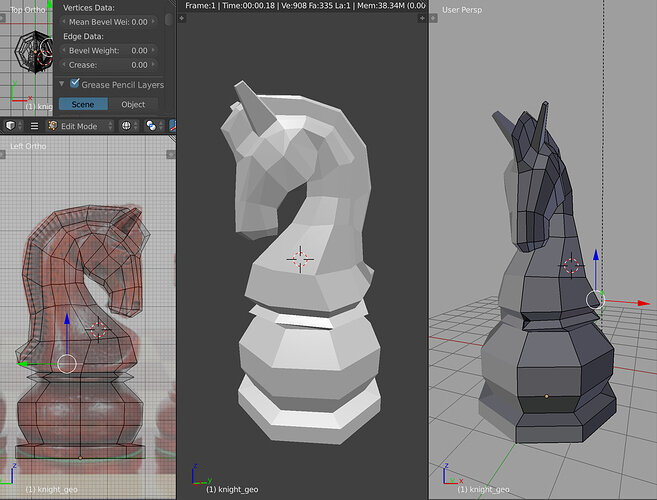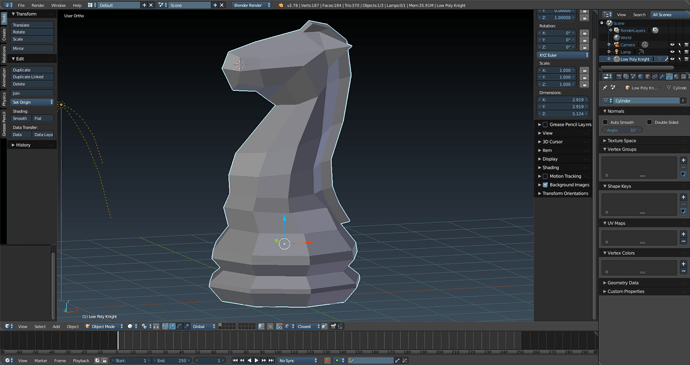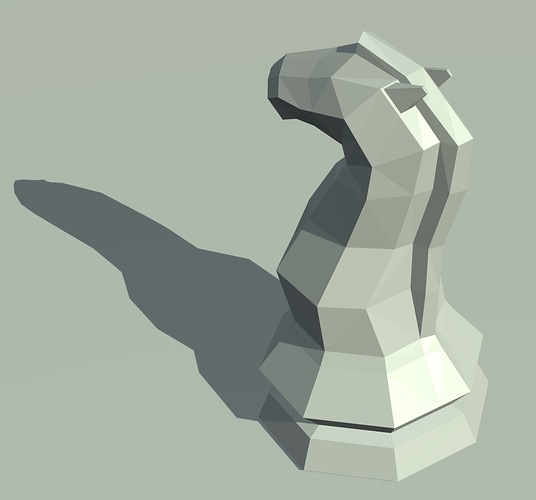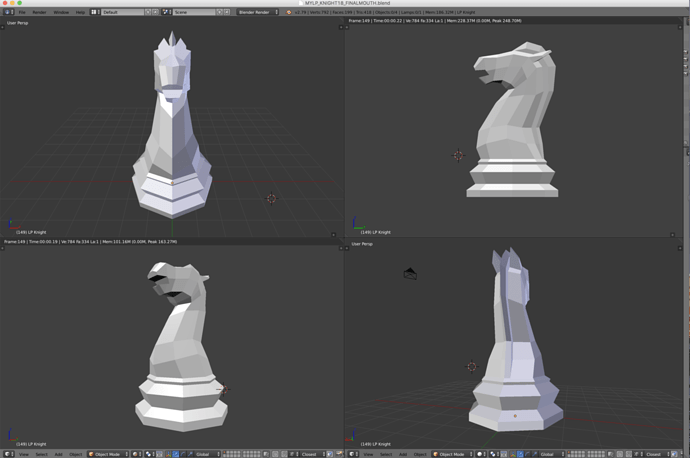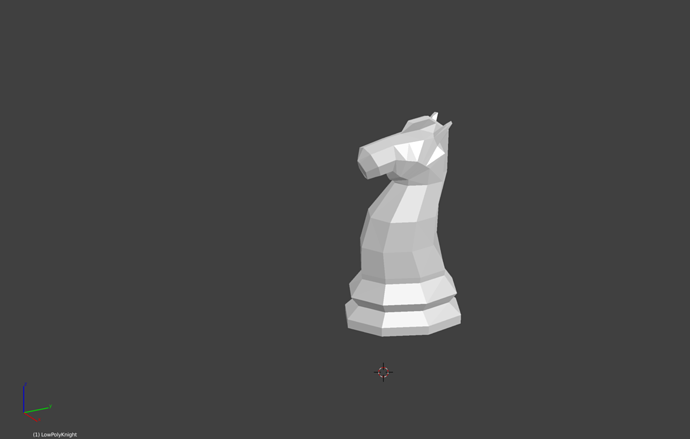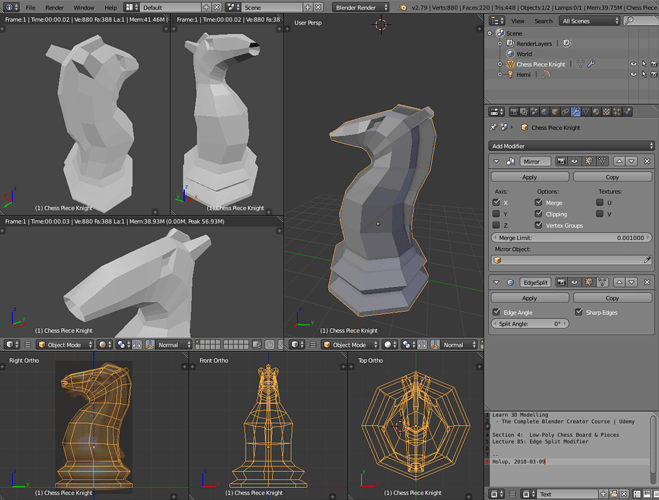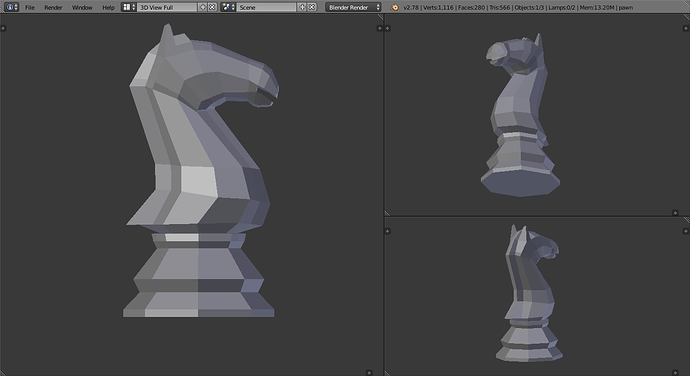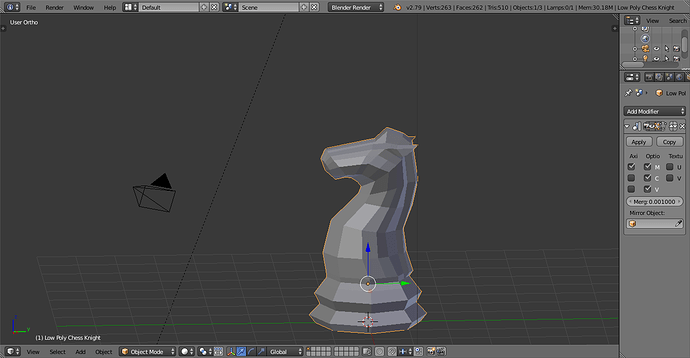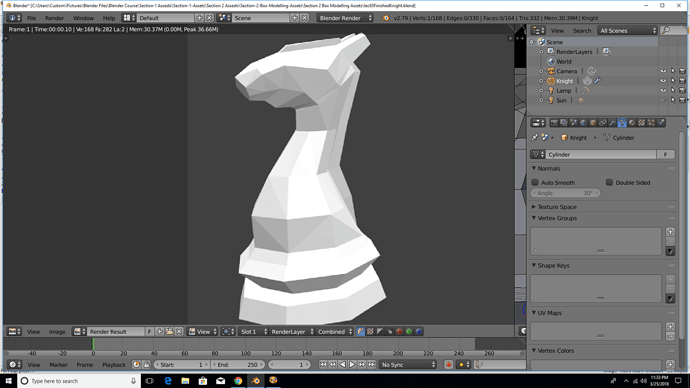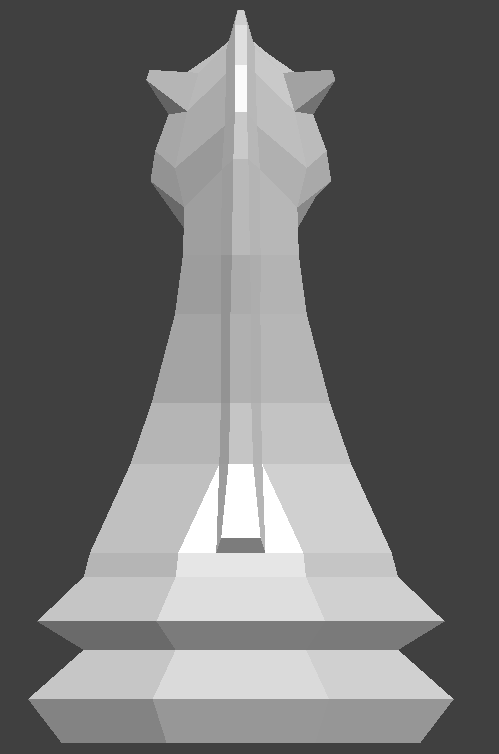My knight
My knight! Going with difference ref. material…I am happy with it, though making the darn thing planar is crazy time consuming! Spent a good bunch of time manually trying(with modest success) to get it all planar since the edge split modifier didn’t help me too much 
I admit I’m utterly confused how the edge split modifier works. I watched and re-watched Michael use it on his knight and I followed suit. I proceeded - merrily sculpting along, checking in rendered mode frequently, using the mesh analysis, not seeing any triangulation. Then after I had gotten everything just so, I switched to rendered mode, hit “flat”, and - oh horror! Triangles! I actually hit “flat” by accident; I had forgotten that I had set it to “smooth” as Michael did in the Edge Split Modifier lesson.
I hadn’t actually applied the Edge Split Modifier yet, but when I did it didn’t seem to help a thing; “Smooth” just showed up ultra smooth and “flat” still displayed triangles. I went back to try to tweak the affected planes manually, but doing so actually created more triangles in some areas. I have begun over, and since it will take a while I’m submitting my deceitfully adequate-looking horse in the meantime.
took a few tries but I got it done. Not entirely happy with the finished product as I started a bit too quickly on the detail (mane/ears) before getting the sizing right so the faces are a bit sloppy. I will probably start over tomorrow and give it another go.
Mine took me 3 tries and around 10 hours because I’m only 13 years old and I have to admit the ears are kind of funny but I like this:
Those ears XD
tell me what you think
My attempt at the knight. I gave him a mouth and I was going off a different reference image so his ears are up instead of back.
So many AWESOME Knight designs. It makes me want to go back and work even harder on my knight. But I plan on doing that another day with the Unreal Engine. MWAHAHAHA!!! Anyways, this is what I came up with. I was having so much trouble with the neck of the Knight that for a while I had no idea how to approach it. Then I deleted the faces between the nose and top of the mane. It was at this point that I feel I was able to see a way to accomplish what I wanted. Hope you guys like what I came up with.
PS: Some of the Knights I seen so far look like Dragons, and Camels. No hate on the Camel looking ones. They still looked fantastic.
Ok here is mine… when I get close to finishing all pieces I hope between work and all I can polish them all up with my own ideas! I am still using camera view to create these pieces… it’s harder then just following instructions.