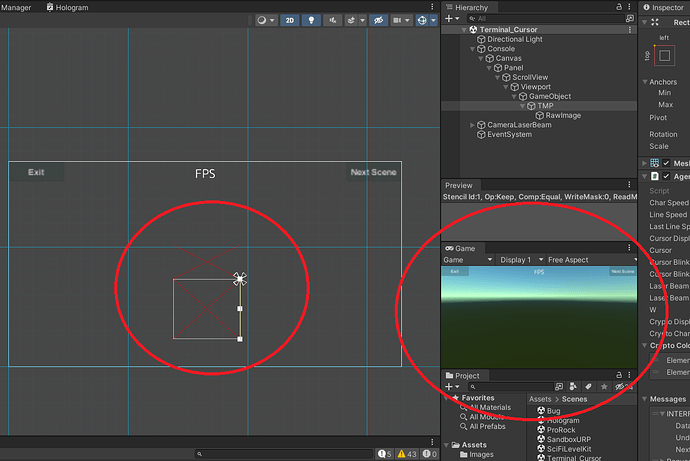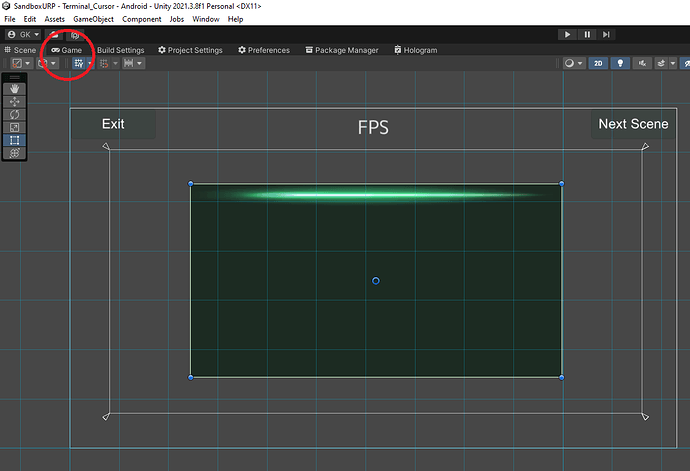Windows 10 version 21H2 (OS Build 19044.1889)
Unity 2021.3.8f1
Shader Graph Version 12.1.7
Universal RP Version 12.1.7
Google Cardboard XR Plugin for Unity version 1.16.0
XR Plugin Management Version 4.2.0
Android 8, 10, 12
iOS 12.5.6
Just to share, luckily I do some testing on Unity PBR and URP with shader graph respectively, and after converted PBR to URP then found out, there is lot of UI component issues, this including Canvas, Panel, legacy text…etc. However, the 3D materials are fine after conversion except those adopted custom shader.
Alternatively, third party component providers should give you a copy of URP configuration file that can easily convert to URP as well.
I understand there is no Unity Shader Graph course available by GameDev.TV, and I believed is very important to have one or small video clip section just to brief developers at initial phase, at least they know what is PBR or URP first, otherwise simply start and complete a 3D project, later at the end only to find out after converting to URP, so many UI component problems to fix which is really a nightmare.
Hopes this help.