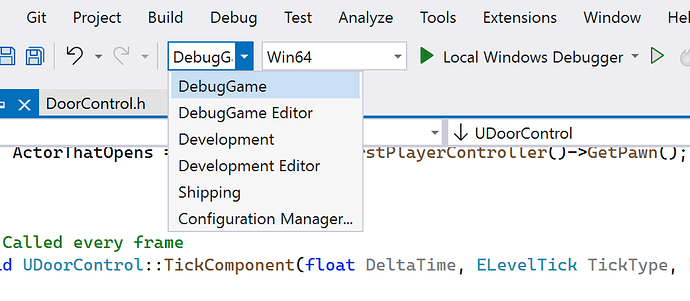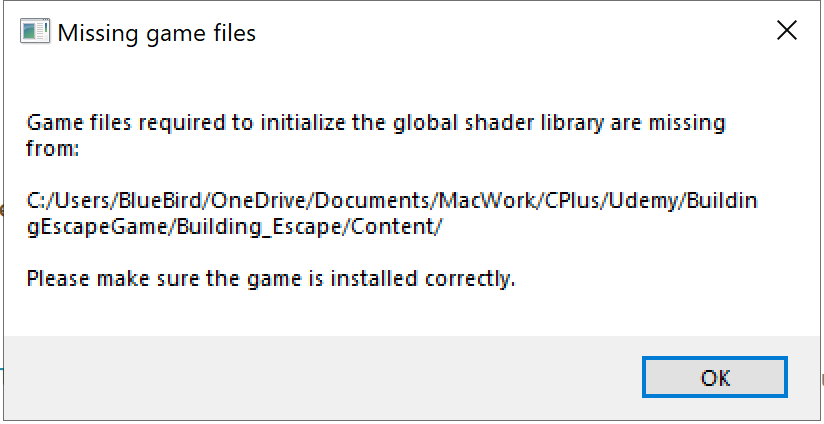Debugging can be a direct way to be confident with the object. For example, I can put a breakpoint below the AActor* Printer and observe what this pointer is pointing at. The side-effect of breakpoints is slow. I have to choose the ‘DeBugGame Editor’ operation. This option will reload a new Unreal editor, and the game will begin after I push the Play button on the new editor.
I think the '‘DeBugGame’ operation can be faster because it seems that this operation loads the game without the editor. However, the game will not run after I push the ‘Local Windows Debugger’ operation. It stuck at the following window.