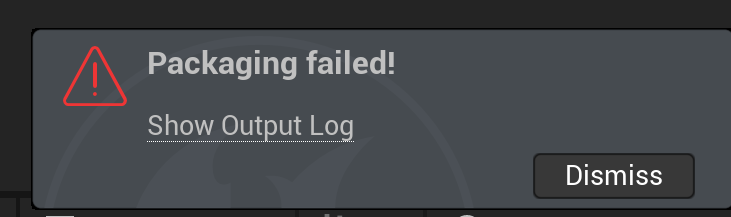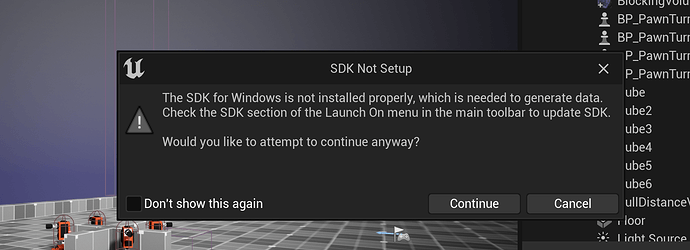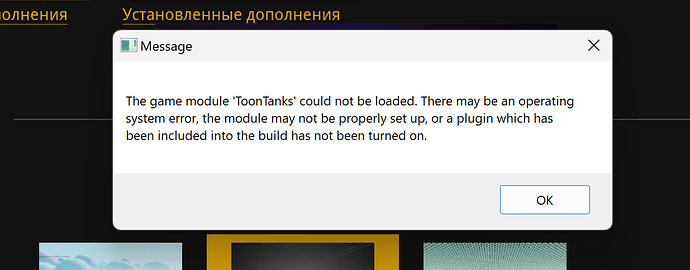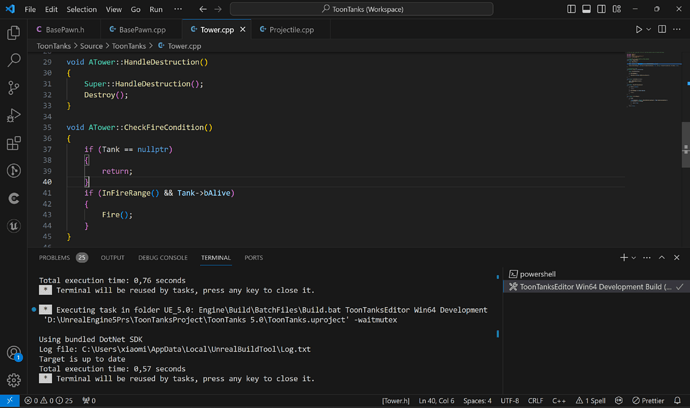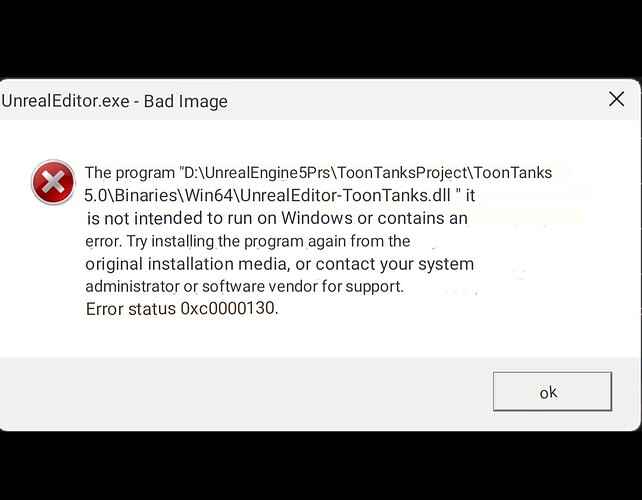I have Windows 11, when I decided to build the project I got this error. (I have Unreal engine 5.0.3 and I have the unreal engine installer installed in visual studio.)
I was told that to solve this problem I need to delete the binaries and intermediate folders from the project. But after deleting these folders, I now cannot open the project and get this error.
Please tell me what should I do to at least open my project again and maybe even build it?