The foreground composite doesn’t work after changing sprite to 31 pixels per unit.
It will like the picture. How to fix it?
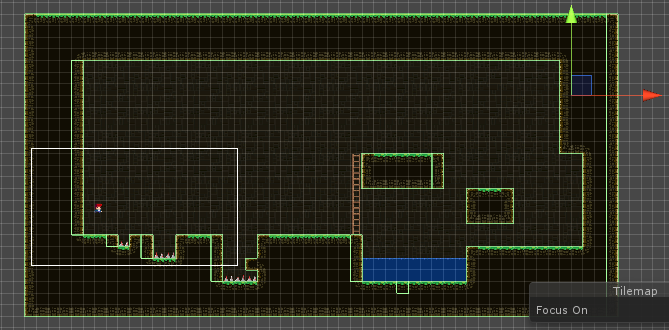

The foreground composite doesn’t work after changing sprite to 31 pixels per unit.
It will like the picture. How to fix it?
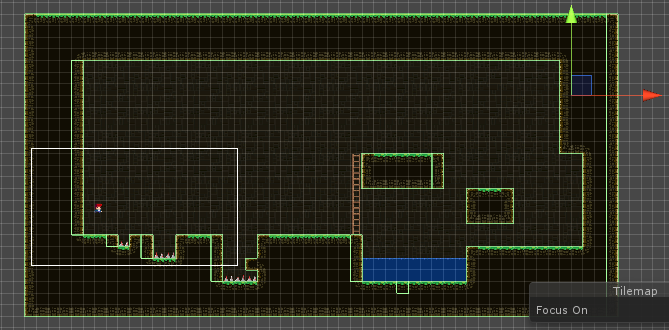
Hi Mado,
What does “doesn’t work” mean? What did you expect to happen/see?
The collider does became one big collider . There are many small colliders.
First of all, check the layers. Are the “foreground” tiles on the “foreground” layers? Secondly, disable and enable the Tilemap collider component. Sometimes it is a bit buggy. Removing and readding it might also be worth a try.
All of tiles on the “foreground”. I checked it by disable all of Tilemaps and except the “foreground”.
Re-paint those tiles can fix it.
However, this will happen after disable and enable the Tilemap collider component.
My Unity is 2018.3.1f1.
So I change the sprite to 32 pixels per unit, even it has lines.
Which exact version of Unity do you use?
My Unity is 2018.3.1f1.
Could you try to update Unity to a newer version of 2018?
I tried the newer version of 2018. The same issue still happened.
I have no idea, so I change the sprite to 32 pixels per unit, even it has lines between tiles.
Set the Filter to “Point”. Click on Apply. If that does not fix the issue, decrease the Pixels Per Units (PPU) value by 1. Click on Apply. If that does not work either, decrease the PPU by 1 again.
Setting the Filter to “Point is enough.
I can’t see those lines between tiles.
There are no need to decrease the Pixels Per Units (PPU) .
( if I decrease it the issue will appear.)
This topic was automatically closed 24 hours after the last reply. New replies are no longer allowed.