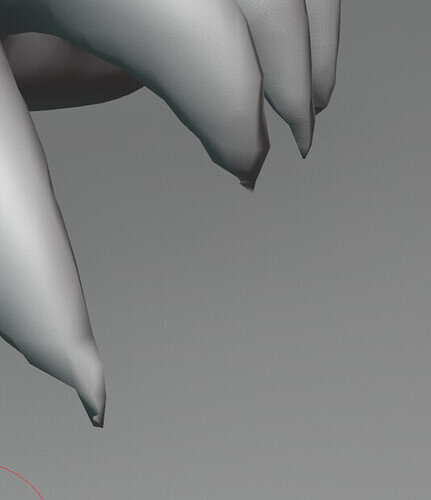Okay, so I feel like I’m already digging into a bunch of problems that pop up, but while I was working on the dragon’s claws, the ends of them are getting stuck in weird shapes, can you help me with that? I’ve been stuck like this for an hour.
And yes, I tried to combine Grab brush and Smooth, but it doesn’t work, it only reduces the claw and turns it into a different shape - then I use the Inflate brush which enlarges everything, then I have to do Smooth and the whole process repeats itself.