Sounds like an old-timey fable. Anyhow, here are my objects:
Cube, 3-sided cylinder, and cone, all nested nicely.

Sounds like an old-timey fable. Anyhow, here are my objects:
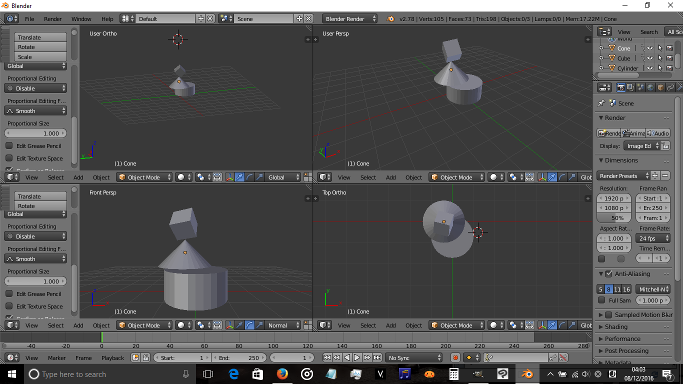
Here’s my one. Looks like a sculpture from the early 90s.
Hello everyone.
Very well, this is my first ever made thing on Blender (in any 3D editor, to tell the truth); It took me a while, and the major challenge for me was navigation. Drag things here and there, and put stuff on the right place.
I found that using directional keys (the “arrows”) and limiting the axis for every move helps a lot. I also accidentally hit Z key while in the 3D Window, and found that it toggle an “outline only” view (don’t know how to call that function properly), which shows only the lines of the objects and this is very helpful to put things on the exact right place you want them.
Here is my “cone/cuve/cylinder thing”: