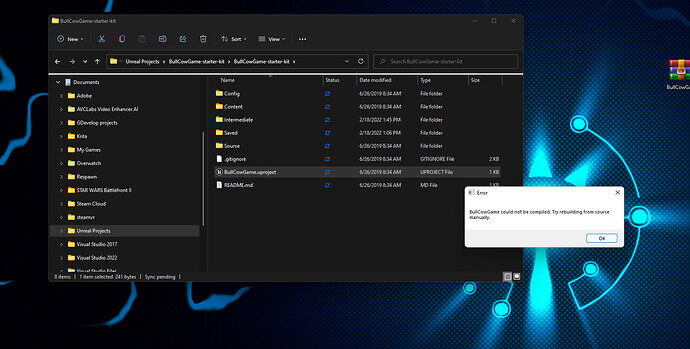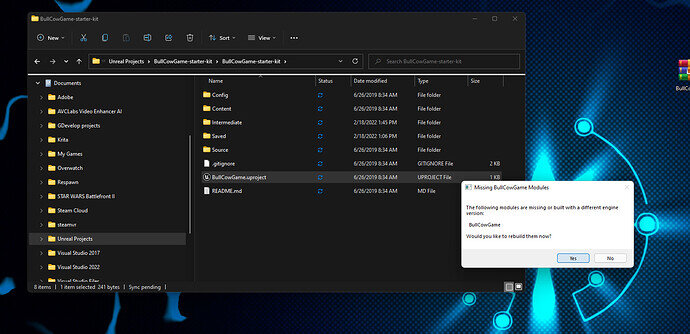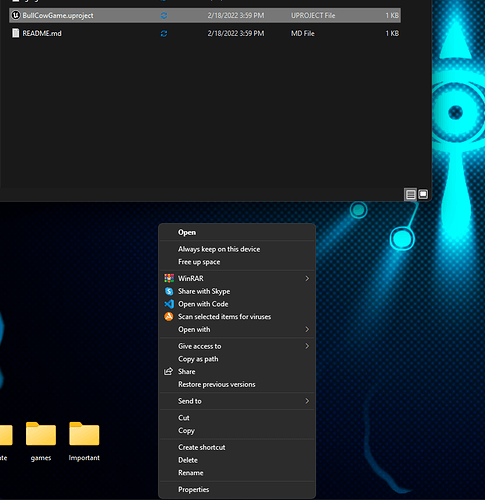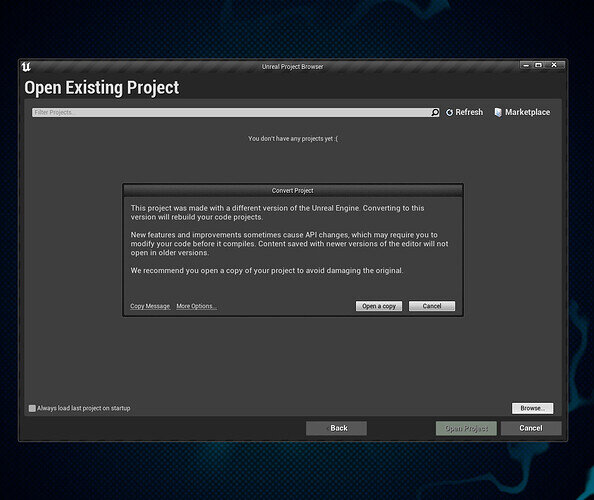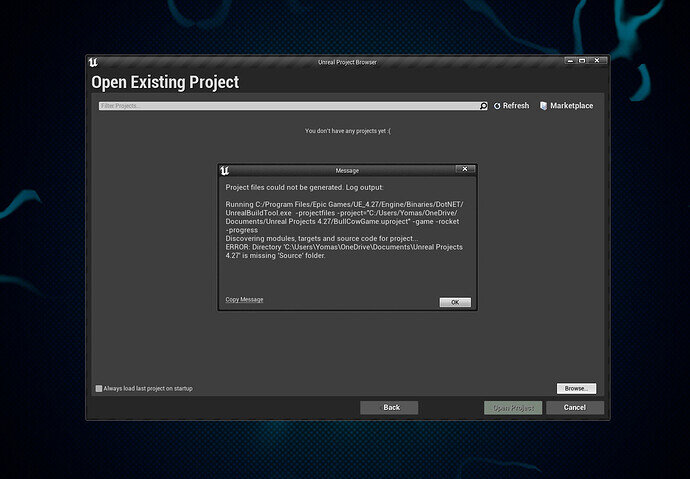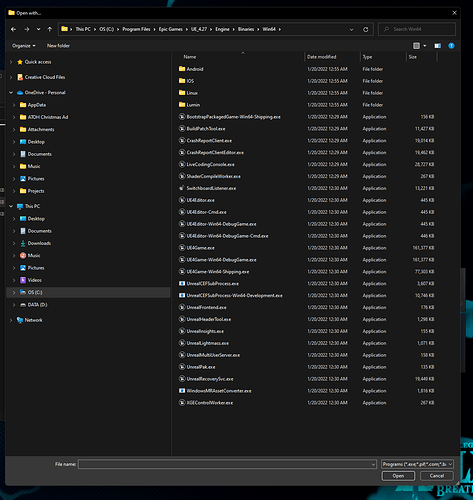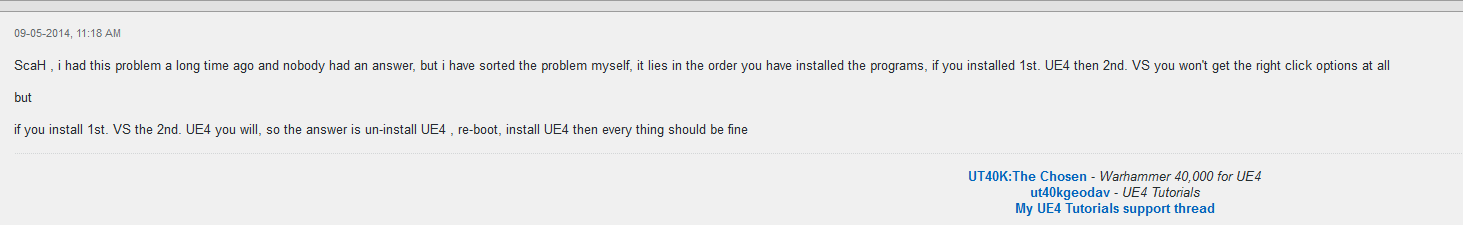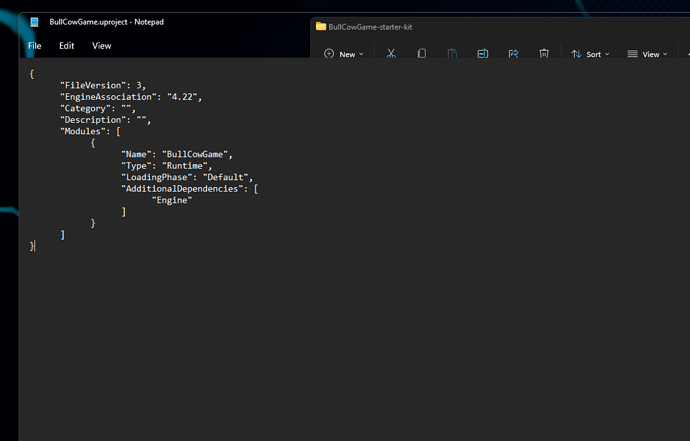Every time I try to open it, it will go through the motions of updating and recompiling to fit the new version of VS and Unreal but it always fails to compile.
I’ve installed multiple versions of VS and Unreal, redownloaded and unzipped the original files from the course , what am I doing wrong?
I can’t proceed in my courses at all…
by the way I work out of my one drive cloud but that shouldn’t effect it would it?
Thank you all for the help!