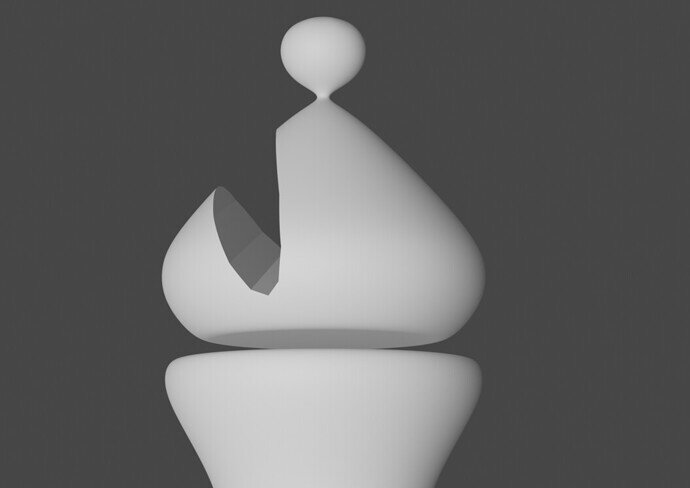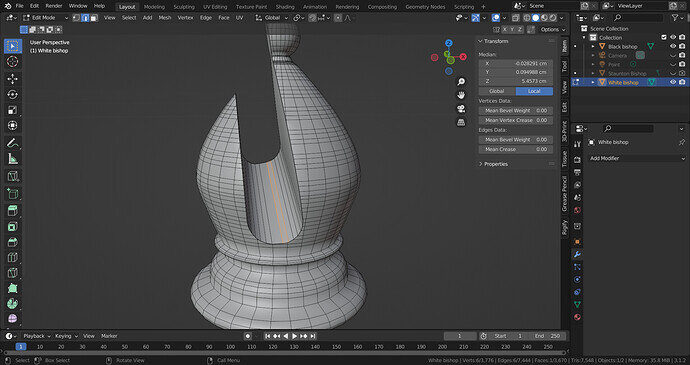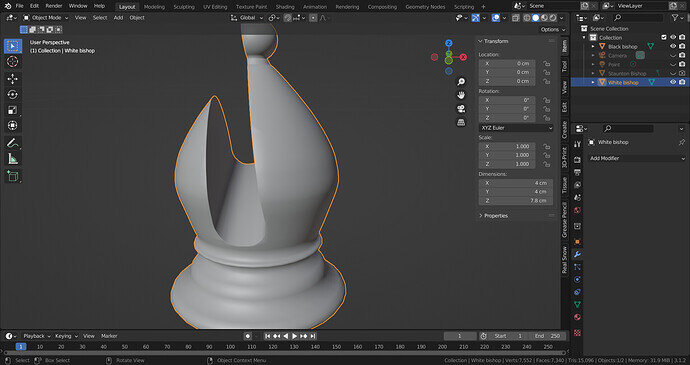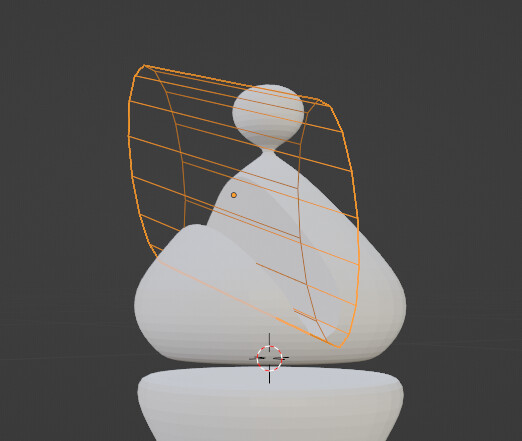
Bool operator is one of my favorites 
One thing I do not know at the moment…
If I cut out like this… please look at the third picture (the rendering) - I wanted to do a smooth figure… how can I smooth that inner faces, that have been created through the cut? I can not apply another subdivision modifier only on those new faces… how’s that done?