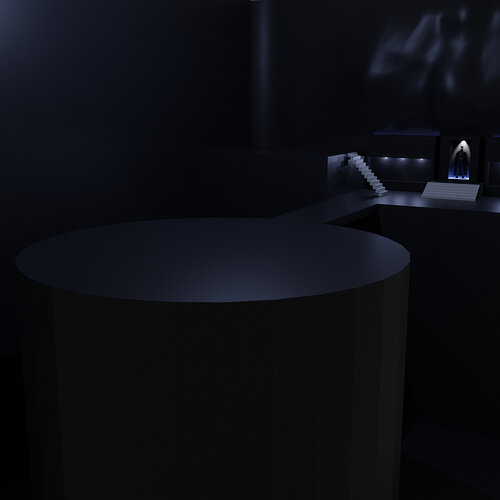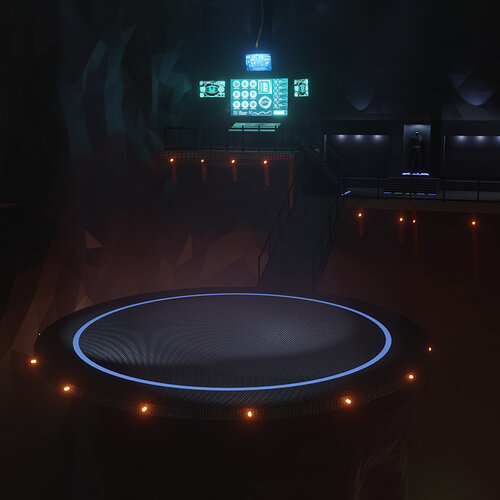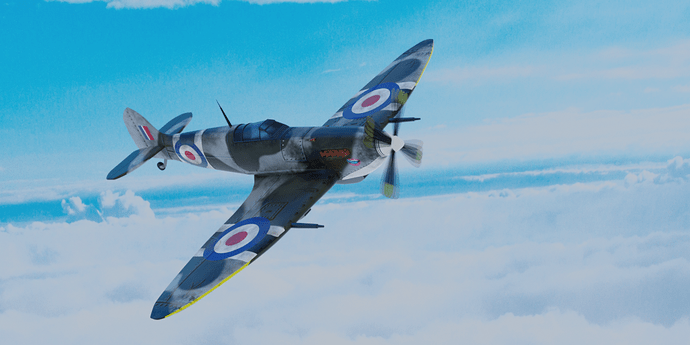Ok, so after completing this part of the course I did A LOT of playing around, testing, creating and following other shorter tutorials on specific topics that I wanted to achieve.
I then created two scenes, “The Batcave” and “Deadly Skies” using some of the other skills I learnt. I am very happy with the outcome so far and am now continuing with the course to learn more…especially materials and shading. I also need more practice with modeling as there are many errors with my models still.
Enjoy and let me know any thoughts you have.