When I shoot the ball from the paddle, the ball now sticks to whatever Box Collider 2D that I have set up, so the Block, the Left Wall, Right Wall and Top Wall. Do I need to add the bounce effect to Material on these walls ?!?! I didn’t hear that in the video.
Best, NIcklas



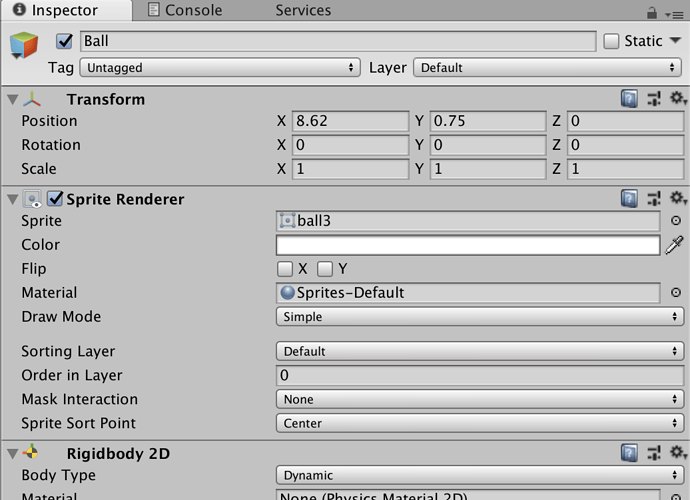
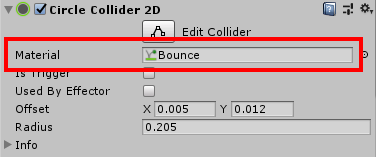
 Thank Rob for the fast reply, incredible course
Thank Rob for the fast reply, incredible course