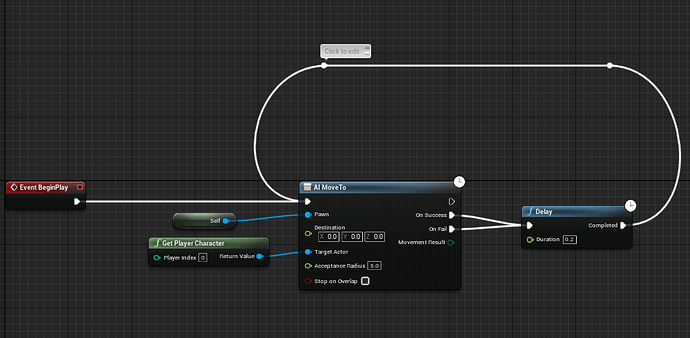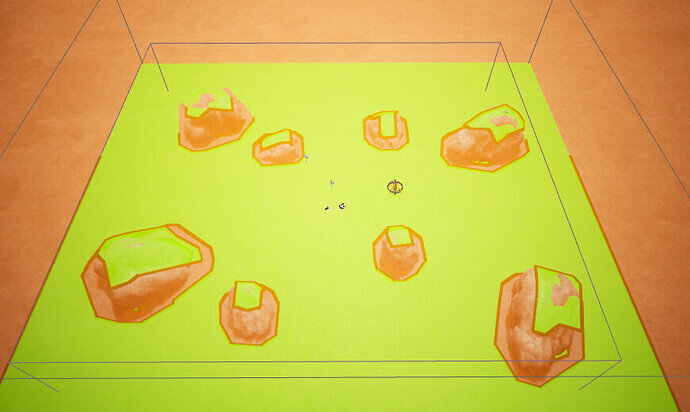Hello,
I’m currently following the course, and in this part we made the AI moves toward the player. I have done the steps twice already alongside the video, and I don’t understand why the AI is not moving.
Here is my Event Graph setup
And here is my Nav Mesh in position
I’m pretty new to Unreal, so I have tried “things” :
I changed the shape of the capsule of the Alien to check if it’s not a collision issue, but it’s not it. The same way I disable collision of the Alien, but neither.
Wherever the player goes close to him or not, still doesn’t move
The Alien does have an AI controller when playing
I’m on Unreal 4.27 as well.
Is there any parameters I could check that are preventing the AI Movement ? Could it be in the animation Blueprint ? Or any idea what else could I check to solve this issue ?
Thank you in Advance