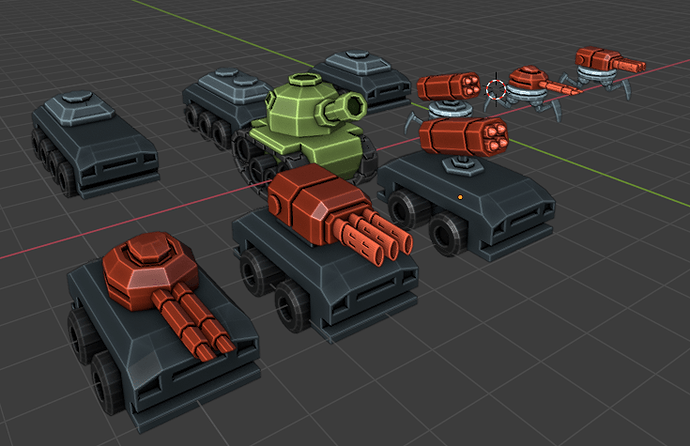Love the styling. Cartoon like, well done and welcome.
Nice modelling. how did you render it in this style?
Great set of modular vehicles.
Welcome to this site.
Thank you.
Its just a screenshot.
But the hard light lines on the edge of the objects is called Cavity in blender. I don’t really know my way around blender enough to tell you a good way of turning it on and uping the strength but on the website it says its in the Properties ‣ Render ‣ Options panel. The top right part where you choose wireframe, shaded, show material/textured there is a drop down next to it. Click that and select cavity then up the strength.It only shows in the viewport part not the render though. Maybe that helps you to find it. Good luck
Thanks 
well done, these are really great, i’m on the same course, i’m doing sculpting now, such a great course - Grant is a really great teacher, xxx Jess