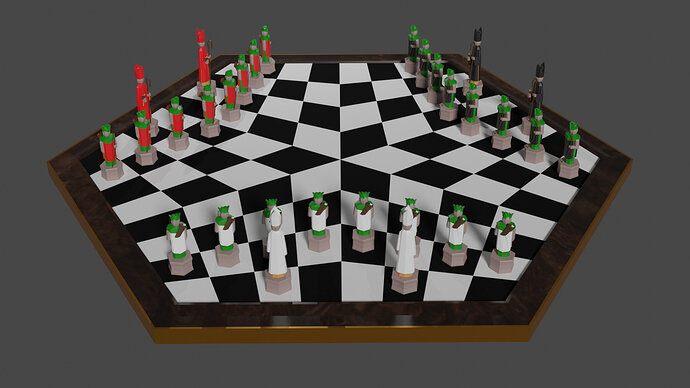Ran into a few issues with this one. From what experimenting I did, it seems as though there’s something about the method of creating a plane/circle (i.e. ‘2D’) and extruding up into your board that really confuses the texturing process. I ended up selecting the whole board and recalculating normals to fix the issue (although the face orientation was showing everything blue  )
)
Pretty happy with the look; a nice dark Burled Walnut with a dark gold/brass edge trim.
Bottom edge looks a bit weird where the piece shadows are blocking the light/reflections, but not something I’m going to worry about at this stage.