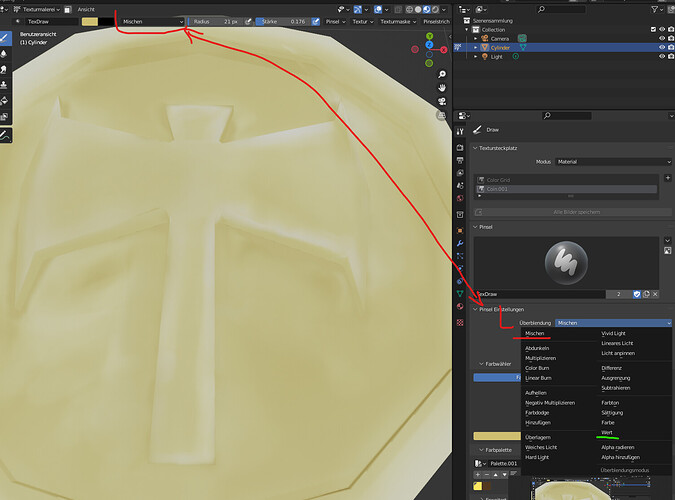Hello again, I´m currently trying arround with Texture painting to finally give this Model I made some color. Unfortunatelly it doesn´t quite work, when I try to use the brush to paint on the model, it always just darkens the current color underneath.
When using the bucket, it fills in the color that I want just fine though.
I tried following different Tutoriels, but what they do seems to never work for me.