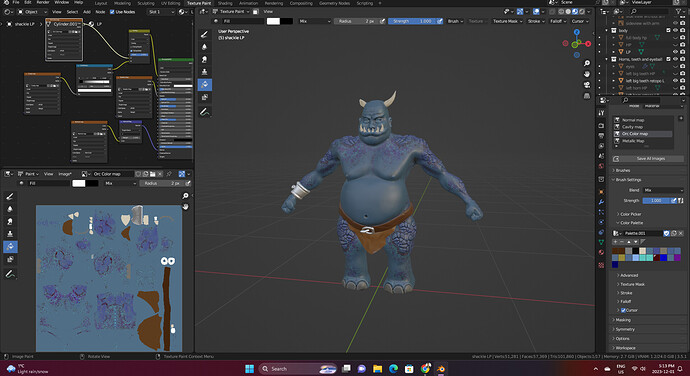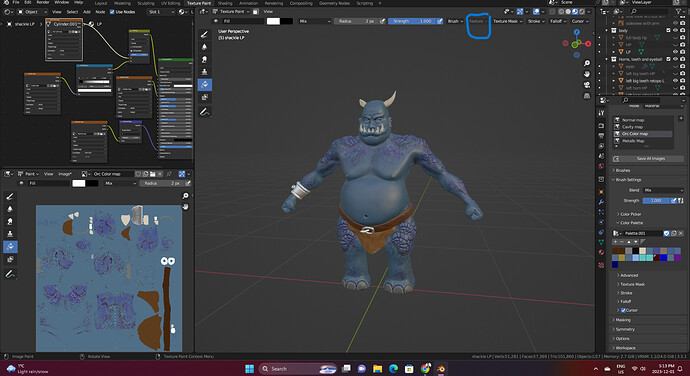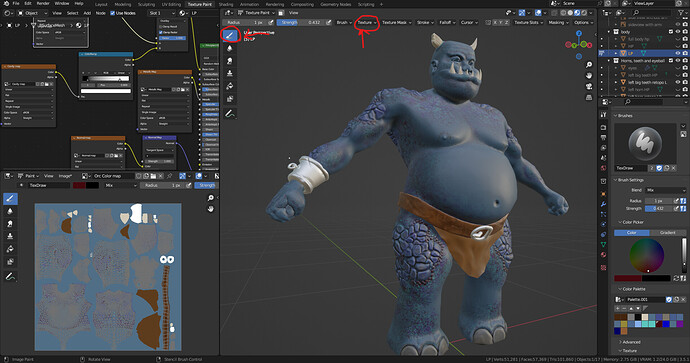Hi all, Its me again. Got struck while starting stencil painting in the texture paint section. I need to upload a leather image in texture drop down. But not able to do so. A little help would be greatly helpful.
Long time ago I did this, but don’t you need to make a (new) pencil with a leather texture attached to it?
yes. I tried to make the new texture. that’s where I got struck. I can’t upload my new image(worn leather) into the texture tab as it is disabled. I am not sure of what is the mistake I am doing, and why the texture tab is disabled.
Thanks ll. Finally done with using stencil texture for the belt.  If we had selected the fill tool, the texture tab in brush settings is disabled. As we select the draw tool, the texture tab in the brush settings become enabled, and we can upload our images and play with stencil tool. Getting more interested by learning through each and every mistake in this blender journey. And here is my completed Orc (till this step). Orc journey to be continued…
If we had selected the fill tool, the texture tab in brush settings is disabled. As we select the draw tool, the texture tab in the brush settings become enabled, and we can upload our images and play with stencil tool. Getting more interested by learning through each and every mistake in this blender journey. And here is my completed Orc (till this step). Orc journey to be continued… 
I (we) are glad you’ve solved it.
And yes, it’s a long story.
Most students think they can do everything after the fist lessons, moving and extruding faces. But Blender is a very diverse and flexible tool, difficult to master in all its assets.
have fun!