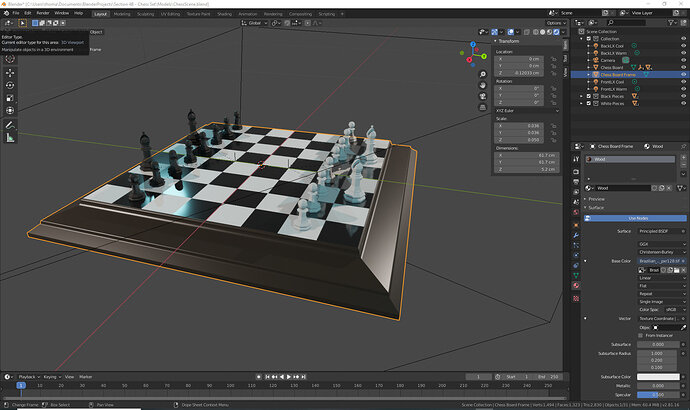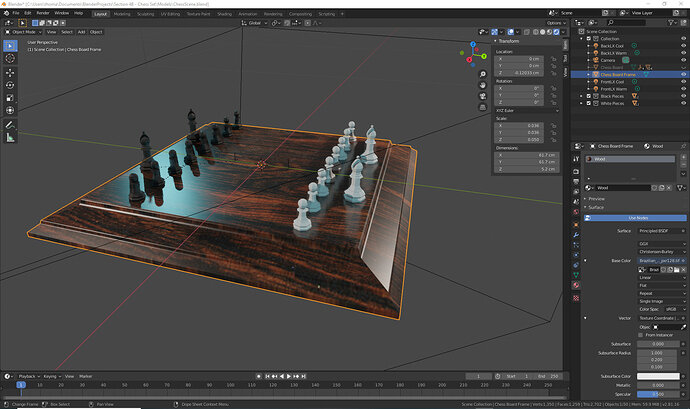I made a frame for my chess board with a texture in its own blender file and appended it into my chess scene blend file. The texture won’t display in the viewport (also won’t render) but instead just shows as a dark brown, UNLESS I hide the chess board object.
In troubleshooting, I duplicated the chess board object, then hid the original. The board frame’s texture shows and the duplicated chess board object displays. But, once I parent the empties (that the chess pieces are parented to) to the new chess board object, the same problem happens.
I was using Blender 2.81a and tried 2.82a in case this was some sort of bug. What am I doing wrong?
The only thing done between screenshots was hiding the chess board object in the outliner.
Edit: This only seems to happen with Eevee. It works fine with cycles. I tried playing with some Render Properties options and settings but no luck.