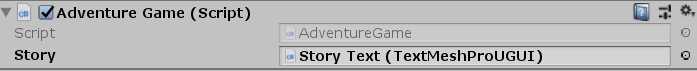Hi everyone!
I was revisiting this section in order to better familiarize myself with the process (It also doesn’t hurt that I potentially have a paying gig to program a COYA game!) and make sure I can do it all.
So my question, perhaps someone else has asked it before but I am just blind and can’t find it, is how to I tell the Text Mesh Pro section to update like we were telling the text section to update? I can create the game logic and link a TextMeshProUGUI to it, (see the screenshot)
But now when I go into the public class for the adventure game, I can’t seem to add any text to the story. I know I need to reference the TextMeshProUGUI section, and edit the Text Input Box to change to what I tell it to. Problem is, I can’t figure out how to reference specifically that section.
Anyone have any ideas?
/Jeff