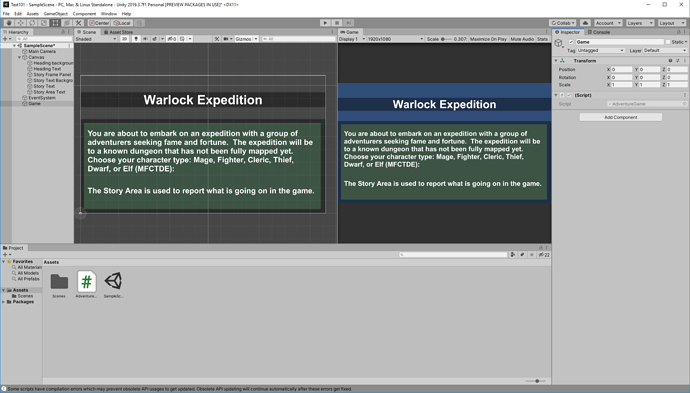I am using VS 2019 and 2019.3.8f1.
My code matches exactly what is shown in the lecture, but I don’t see the Text component being added in the Inspector.:
using System.Collections;
using System.Collections.Generic;
using UnityEngine;
using UnityEngine.UI;
public class AdventureGame : MonoBehaviour
{
[SerializeField] Text textComponent;
// Start is called before the first frame update
void Start()
{
}
// Update is called once per frame
void Update()
{
}
}
This topic seems to have had the same problem, but the “answer” posted is no help in figuring out what fixed it. I'm not getting text component please help