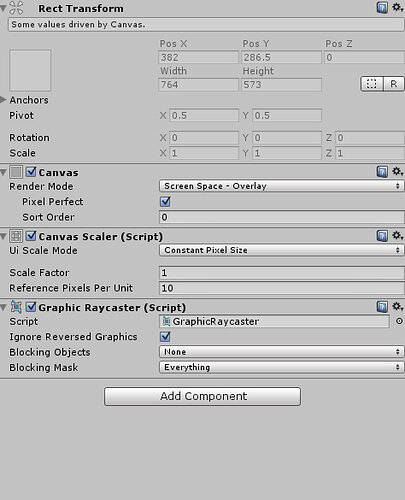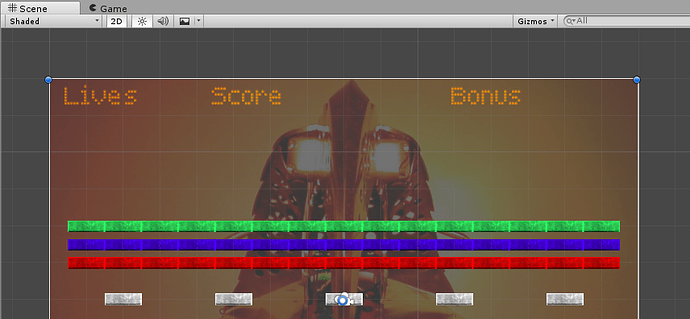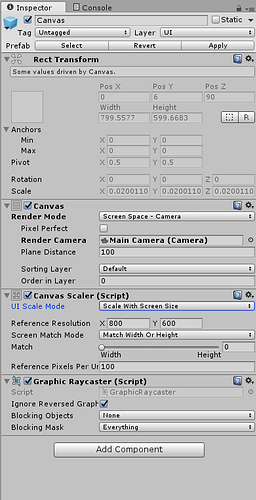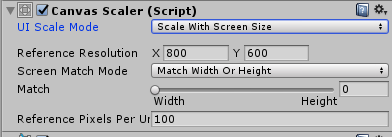So i got everything setup, things are looking great so i decided to add a lives system into the game as I thought it was missing, i pieced it together bit by bit until i was left with only the text to implement. Now the problem is even with text size 1 its still huge in comparison to the play space size.
Any help?