I have some problems with my text, if I’m in my editor the text looks fine like this:
but if I’m in the builded version the text looks like this:

I have some problems with my text, if I’m in my editor the text looks fine like this:
Hi,
What kind of build is this?
What screen resolution has been set?
I’ts a resolition of 1366 X 768 and it is the number wizard from Ben Tristam
Hi,
Sorry, yes, I know which game/section it’s from. What I meant was, when you say “build version”, have you built this for Windows/Standalone, or say WebGL etc etc. Or, did you just mean when you press the Play button in the editor for example?
That first one
Ok, so, on your computer you are running the game in full screen and it’s resolution is 1366x768. In the Unity editor, at the top of your first screenshot, you have a screen size option - currently set to Free Aspect;
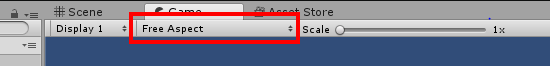
Click on this and a short menu will appear with some defaults, but you can also create one yourself, so if there isn’t one for 1366x768, create one and then select it. You will probably find the size of the text is then reduced and will match that of your built version. You may of course have to use the “scale” option next to this to make it fit within Unity etc.
See also;
I understand, my resolution was top high, so its just zoomed out, thanks you very much
You’re more than welcome, glad you can move forward with the course again 
Thank you als very well
This topic was automatically closed 24 hours after the last reply. New replies are no longer allowed.