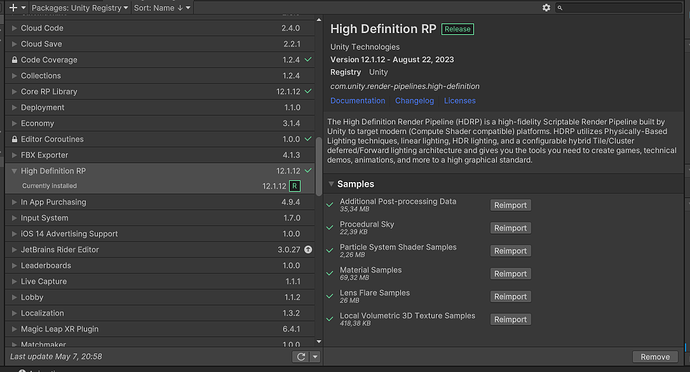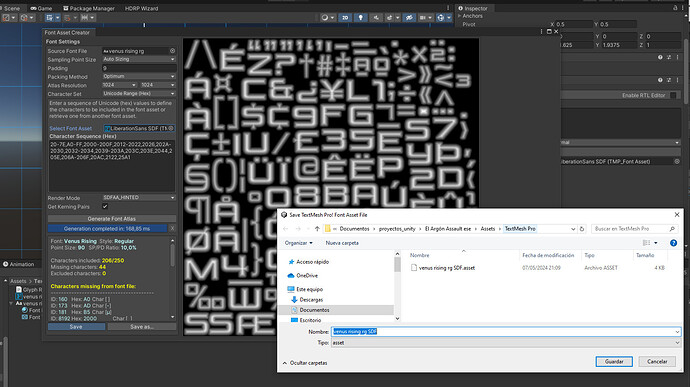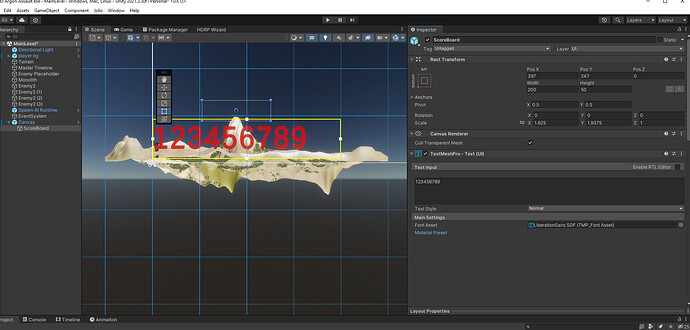Hi again, Nina.Finally I solved the red squares problem. Now with the font: LiberationSans SDF works.
I solved simply reimporting the samples in package HDRP
I downloaded venus_rising text font. I generated the Font Asset.
But, don’t work with TextMeshPro component.
I don’t know if you have to select any material for it to be rendered. (Material Preset)
Thanks!