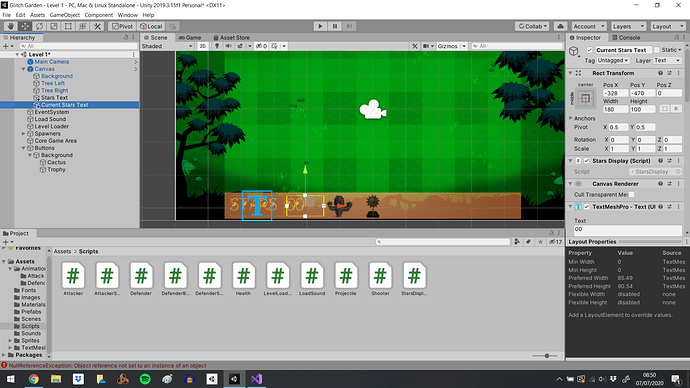Hey, apologies if this is a silly question but I can’t figure out how to make my text display ABOVE the button background. I don’t know if you can see from the screenshot but it’s being obscured slightly because it’s not the top layer.
There’s no sort order option, and changing the Z position doesn’t seem to have any noticeable effect (presumably because it’s a canvas element, which should be displaying on top anyway?)
I tried creating a new layer called “Text” and assigning it to the that but no luck there either. Again, apologies if this is a silly question, I’m sure there’s a simple fix but I can’t figure it out!