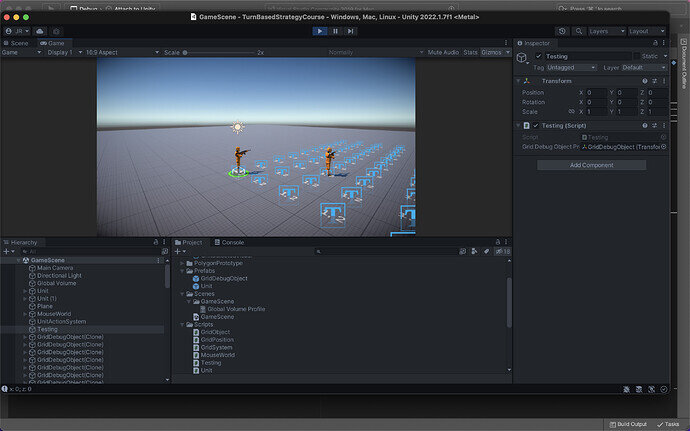Why do I get letter “T” on my grid? It seems every step I followed are correct.
The ‘T’ is the TextMeshPro’s gizmo. Later in the course CM will reduce the size of those, but if you don’t want to wait, you can click the little arrow next to ‘Gizmos’ in the top right and reduce the size with the slider
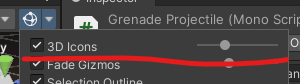
Yup it’s the Gizmos, there’s a button on the Top Right corner of both the Scene View and Game View. You can click on that button to show/hide all Gizmos
Or you can also do what @bixarrio mentioned and click on the little arrow icon next to the button and change the size of the gizmos or individually hide just the TextMeshPro gizmos if those are the only ones you want to hide.
Thanks a lot.
Thanks a lot you both. Regards
This topic was automatically closed 20 days after the last reply. New replies are no longer allowed.