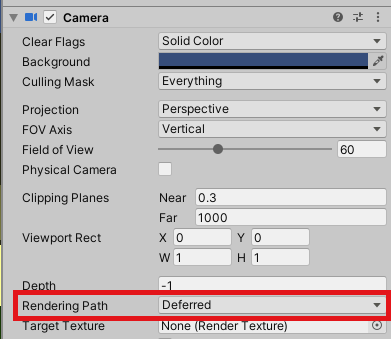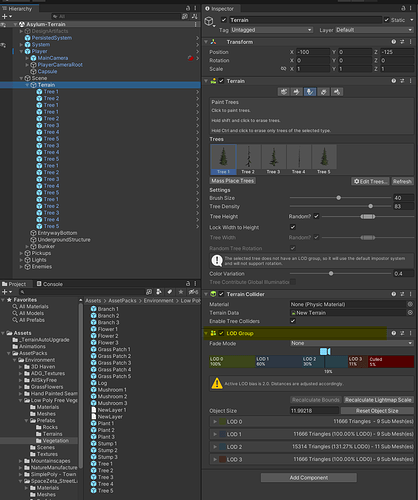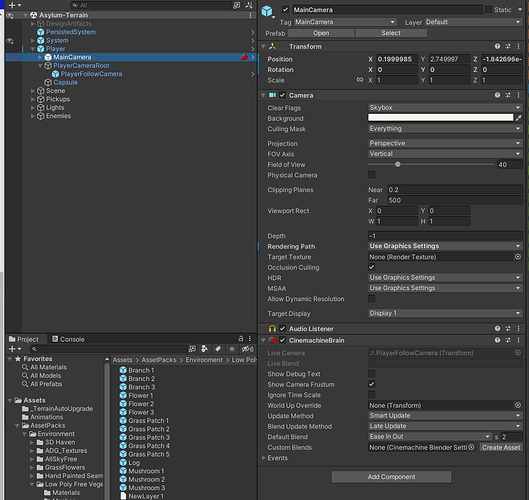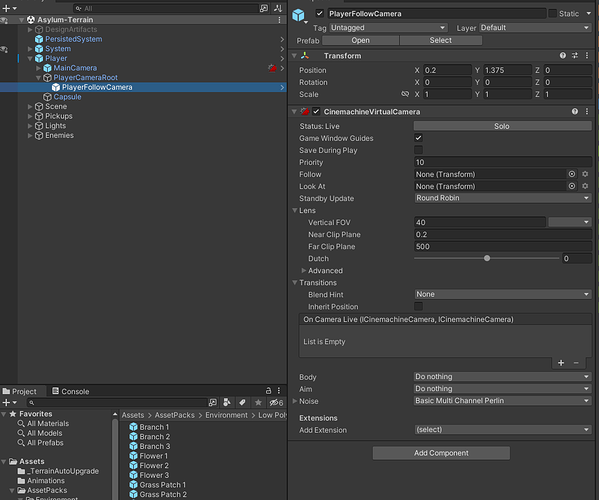Hey Nina,
Thanks for the quick response.
As per your notes:
What are your Graphics Settings?
I will look this up later today. Can you let me know what Graphic Settings this would be referring to? Is this the graphics cards settings? I am afraid that I am unfamiliar with the internals of the camera and I am just using it at this point.
Did you test what Myn suggested?
I did, and unfortunately, this suggestion did not help.
Have you tested a different shader to see what happens?
I have, and what I experience is the trees going completely dark and not being lit up at all.
Changing the shader also presents Unity warnings that the trees will do default billboarding and lighting may not show up well.
I will check out the threads later today.
Thanks for all the info.
Attached are two images demonstrating the problems:
(Figure 1)
Demonstrating the render that shows trees lit up by a flashlight.
The trees on the left are completely dark.
(Figure 2)
Demonstrating the render that shows a tree on the left completely lighting up once it is hit with light.
The lighting just pops in unnaturally.
I am wanting to make the tree light up in parts gradually the way the rest of the scene does.
Figure 1 - Tree on left completely dark
Figure 2 - Tree on left completely lit up