When I transition betwenn the scenes via the MusicPlayer script this happens. The scenes load normally, when I start them manually.
Can somebody eplain this for me please? I was just following the course… more or less 
In best Regards
Dominik!
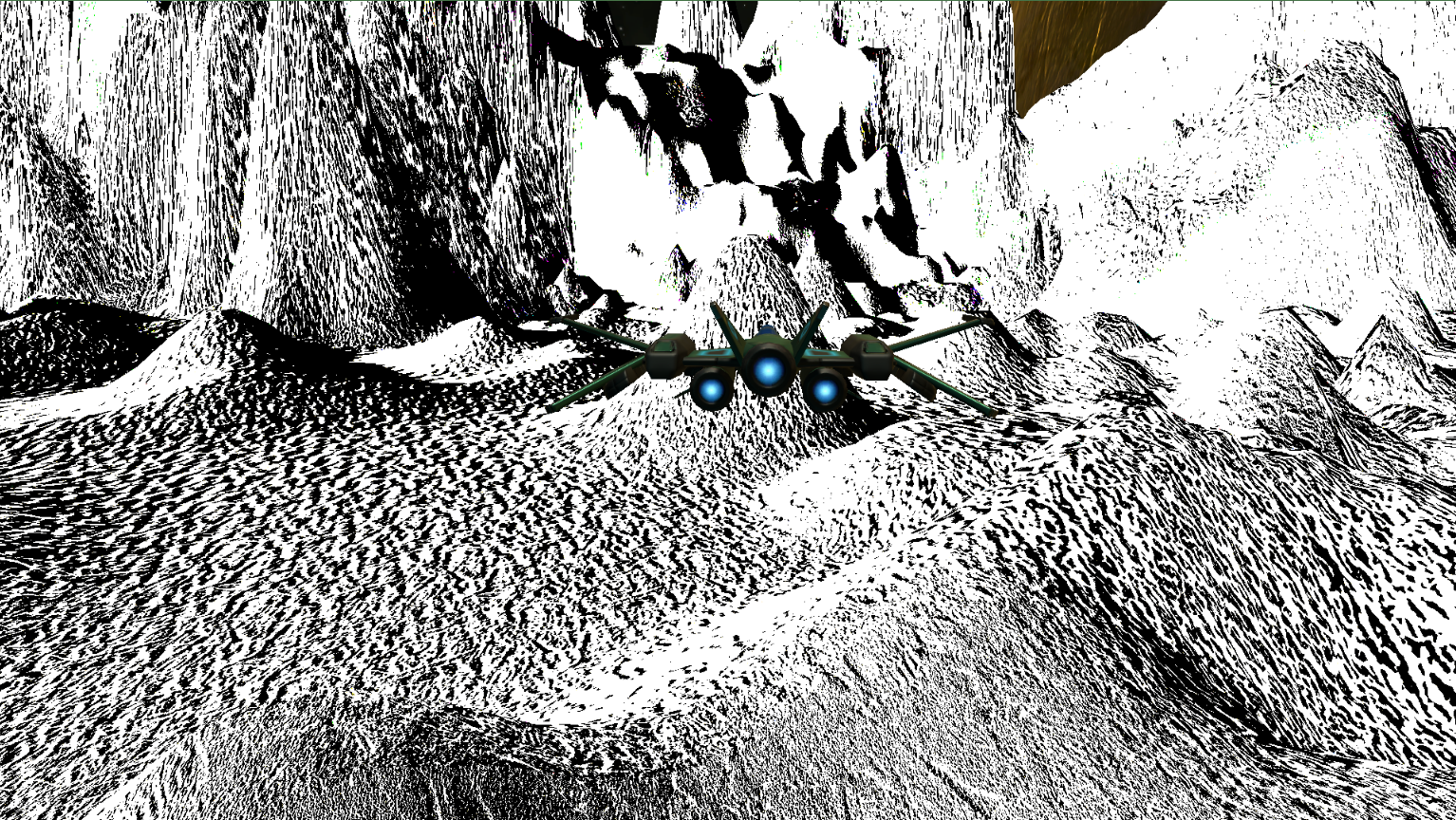

When I transition betwenn the scenes via the MusicPlayer script this happens. The scenes load normally, when I start them manually.
Can somebody eplain this for me please? I was just following the course… more or less 
In best Regards
Dominik!
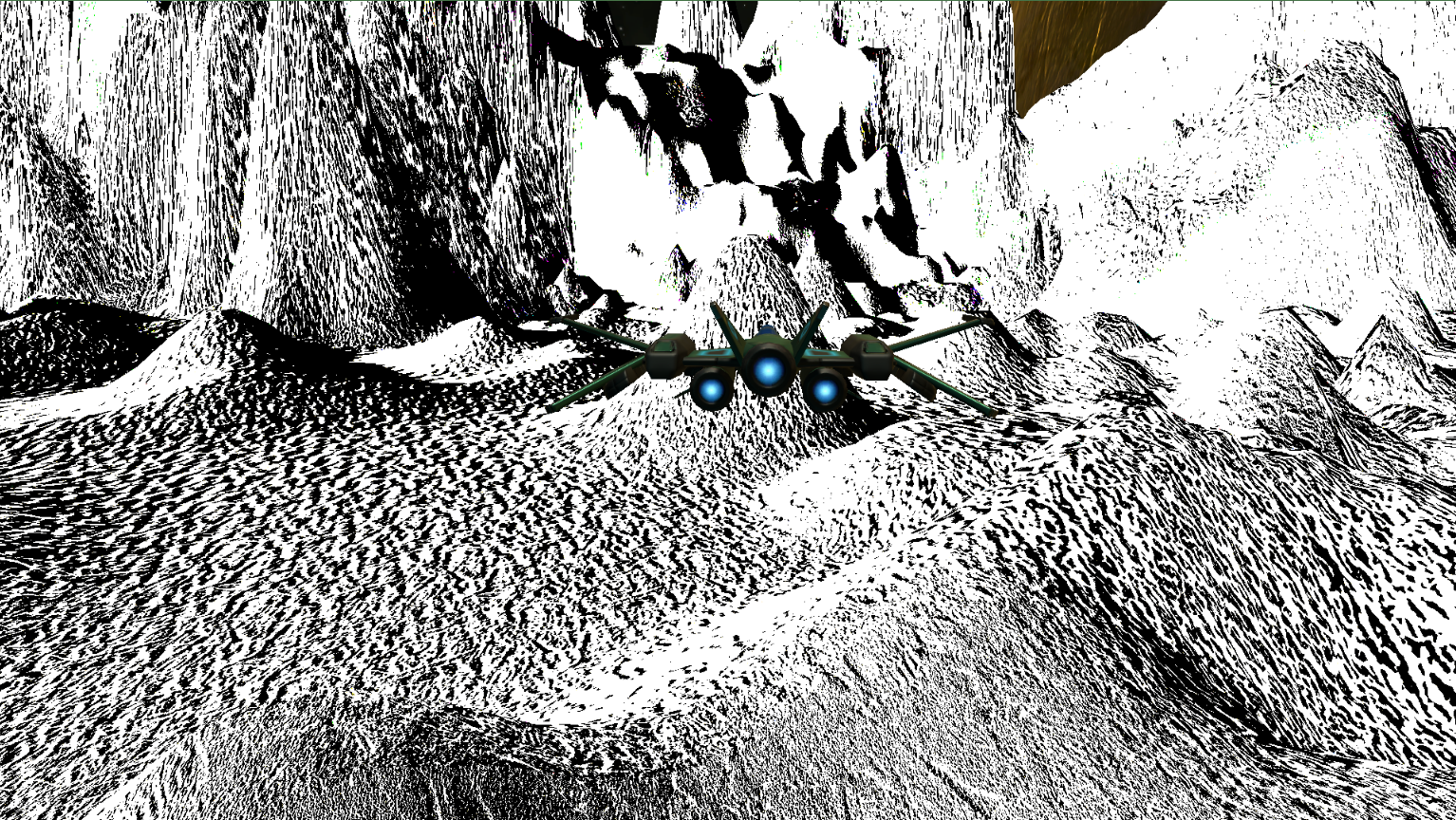
I still don’t know howi could fix it, but i think this is my, like we say “daily bread” now.
Change this, tweak that… and if it works, it works, just go with it 
Mine is doing the same, and I suspect it may be to do with the lighting not being baked in properly or something.
I haven’t tackled the problem yet, so anything you do that fixes it, please post about it.
Well, on al my textrues I had marked the Checkbox for the grayscale, i changed one back and all the textures were back to normal… I don’ know why…
I have the same problem, but I can’t find the grayscale checkbox. Could you tell me where to look for it please?
This is marked as solved but there doesn’t appear to be a clear solution. Can anybody please verify what fixed this issue?
I’ve been having a nose around and other than having a very high light intensity I’m unable to create anything which resembles the above.
Updated Wed Sep 26 2018 11:21
Changing the texture Shape to “Box” instead of “2D” created something similar to the above, but still not exactly the same, not as harsh.
If one of you could zip up their project and share it with me I would be happy to have a look, be easier than trying to make a working project broken etc.
The forum will allow uploads of up to 10MB, if your project files (zipped) are larger than that you would need to use a service such as Google Drive or Dropbox, and then share the URL.
Note, the checkbox for the Greyscale option is only if you select the texture type as “Normal map”.
Here is a Google Drive Link to my project, (just a warning my asset optimization right now is terrible so the project is about 1GB at the moment, sorry!) The problem doesn’t occur when I start the splash screen or Level 1 but only when I transition from my splash screen to Level 1 or if I die while playing Level 1 and the scene reloads. Here is a short video showing the two instances where it occurs:
Hi Joe,
Thanks for sharing your project files, I have downloaded them and will take a look now.
No worries with regards to the file size, I think there was a slight slowing of the internet whilst I downloaded it, a people who were looking at pictures of cats were affected, but that aside, we’re all good 
I have a theory with regards to the issue so I’m going to run a few tests and I’ll pop a reply up once complete.
Updated Thu Sep 27 2018 11:21
Sorry for the delay, it took an age to open the project.
I’ve not been able to replicate the issue with your project. It is working exactly as you would expect every time I play it, which as you can imagine is a little frustrating from a debugging this issue perspective.
Here’s the theory though…
At the moment, both of your scenes have Auto Generate enabled for the lighting. I am wondering whether, if there have been changes to a scene and the lighting needs to be rebaked, the process of running the game then interferes with that, leaving either incomplete or missing lighting data, so when the scene is reloaded, it is unable to apply the lighting data required.
What drew my attention to this was the small blue bar in the bottom right hand corner of your video above. Here’s what I see locally when I run the game with the Auto Generation enabled;
![]()
I have tried disabling this option locally, and trying my hardest to then mess up the lighting so that it would need to be rebuilt, but I simply cannot reproduce the issue you are experiencing.
Some things you could test locally though to see if it is this;
Does the problem occur in the built version?
Assuming it doesn’t occur in the build version, try the following;
Does the game now render as you would expect, even after scene loads, when running the game within Unity?
Updated Thu Sep 27 2018 12:18
Something which just occurred which leads me to hope the above will help…
I just noticed you don’t have Realtime Global Illumination enabled for Level 1, but you do for the Splash scene. I enabled it and it started to bake the lighting, it quoted a couple of minutes remaining. I ran the game. The entire scene was much darker, hard to see the trees etc. I flew low to crash into the trees and when I was respawned the scene went back to being lighting again.
This would suggest that the data is definitely changing/being ignored when a scene loads/reloads I would have thought, perhaps loading a default lighting data file, or a cached one. So whilst I’ve not seen the black and white that you’ve demonstrated above, the issue appears to be present and reproducible to a degree.
I’ve built the game as a standalone Windows/Mac build, and when I run it the game appears as you would expect with the correct lighting, as the build process would have baked the lighting during the build.
Thank you! I shut off the Auto Generate and generated the lighting manually and it instantly solved the problem! After it was resolved I turned Auto Generate back on and adjusted the Real-time Lighting to be the same in both levels just to check if it made a difference and the problem just came back. I can only assume it’s an issue with Unity processing the lighting on the fly. Thank you so much for taking the time to troubleshoot this! (And sorry for killing the cat videos. LOL)
@oprazak Give this a try and hopefully, it will work for you too.
Hi Joe,
Fantastic, I am really glad that has solved the issue for you and you are, of course, very welcome. 
I would agree regarding the issue being related to real-time generation of light data, going forward, at least now knowing this means that you can either decide to let it do its thing or manually control the light baking until you really need it.
Thank you also for the coffee, appreciated 