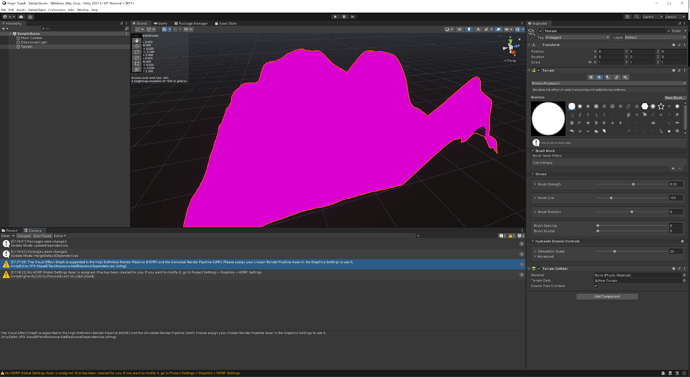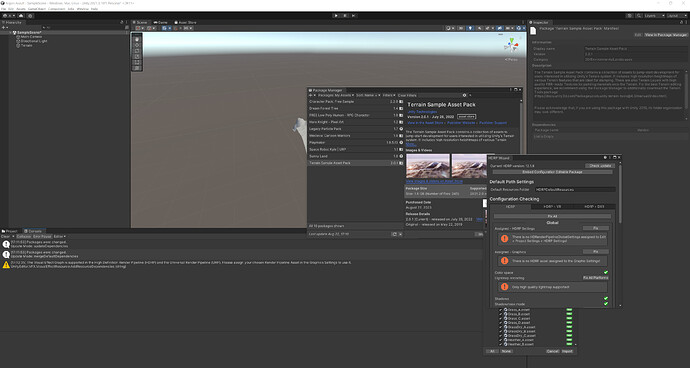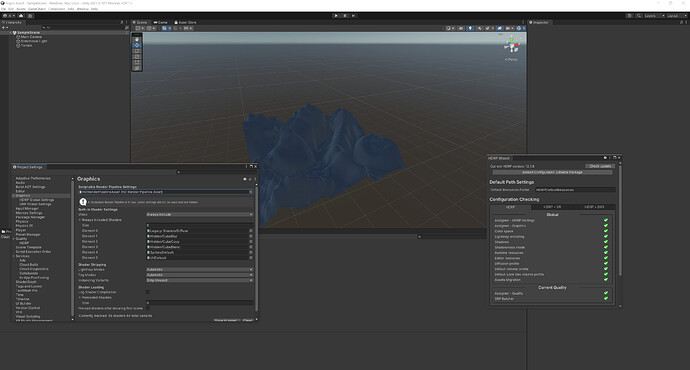Hi Abraham,
Have you already tried what the last warning messages suggests?
And which Terrain Asset pack did you install? In our course, we use Unity’s built-in render pipeline, not the HDRP and not the URP. If you cannot find any solution, I would suggest to activate the built-in render pipeline.
I check and it was on HDRP and after I changed it to none in graphics it was still pink. Then i checked I selected basic 3D game which runs in built-in, I started a new project and I noticed this message:
Apparently when installing Terrain Sample Asset Pack the same one used in the course it requires you to use HDRP, you have to through all that checklist that changes your project settings. So in order to follow the course I will change to HDRP, which is what I need to stop seeing the pink textures, how will this affect to the exercise?
This is the only solution apparently if you want to use that specific asset pack
That’s interesting. Maybe Unity changed something again. The HDRP Wizard in your second screenshot might help.
Generally, if you fear that something might break, it is a good idea to make another backup of your project folder by duplicating it. Save the duplicated folder somewhere else, maybe on an USB stick. To save some free space, you could delete the Library and Temp folders in the backup folder.
Then you can test things in Unity without having to worry that you might break your project.
Generally, if you fear that something might break, it is a good idea to make another backup of your project folder by duplicating it. Save the duplicated folder somewhere else, maybe on an USB stick. To save some free space, you could delete the Library and Temp folders in the backup folder.
I understand this is a good advice, on the other hand, Could I still follow the exercise? Or is this incompatible since you say you only work with built-in RP
We don’t do anything with render pipelines or shaders. We do not modify the tools themselves. All we do is to create a terrain with the available tools. For this reason, as long as it works, you may use what you want.
I will keep you on if I find anything incompatible with using this render system.
I briefly checked the description in the Unity Asset store. You downloaded this asset, didn’t you? If so, it should be compatible with the HDRP, the URP and the built-in render pipeline. At least, that’s what the description claims.
And the spaceship should be compatible with these three render pipelines as well.
In one of your screenshots, you had this message in your console:
![]()
Is it still there? If so, do what it says. If it’s not there, create a new scene with a very simple terrain for testing purposes.
Also please go to Window > Rendering > Lighting Settings. At the bottom of the Inspector, click on “Generate Lighting”. You could also try to disable “auto-generate lighting” because this option might make Unity very slow.