what I’ve done wrong. I can’t run it
windows 11
raylib 5.0
c/c++ in vscode is 1.22.10
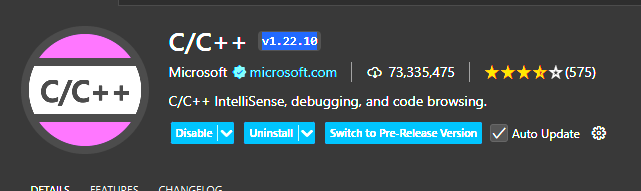
Hello MisterParadise,
The first thing I can suggest trying is to remove the dash from the “AXEGame-learn” folder, just to cover the possibility that the compiler isn’t handling that dash correctly.
Something down the road that I also can see. You want to avoid having two cpp files that have the “main” function defined. As the compiler will not be able to tell which cpp file is the start of your program.
What about gcc.exe or g++.exe?
The reason I ask is that sometimes your antivirus software will flag Raylib or certain portions of Raylib as a “false positive” and remove parts of the compiler.
I do nothing.but my problem have resolve now. So I’m very confused.
thanks for supporting ![]()
![]()
Sometimes weird things happen in development, I’m glad it’s working now!
This topic was automatically closed 20 days after the last reply. New replies are no longer allowed.