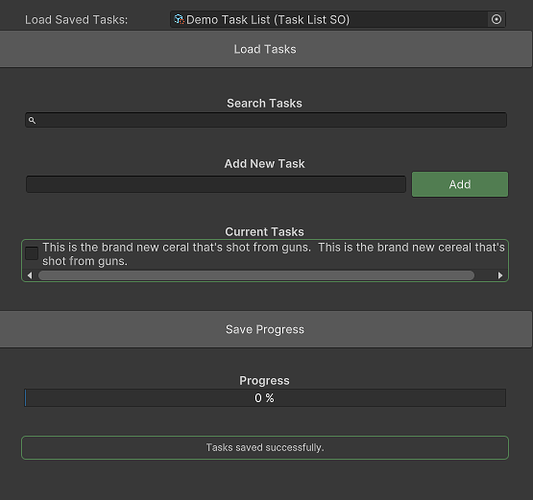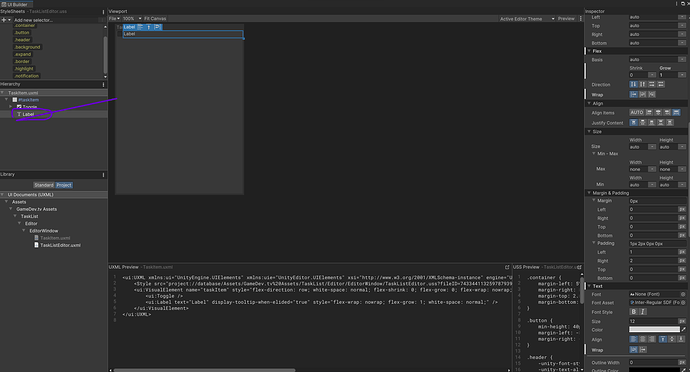I just finished the UI Toolkit course and learned a lot of good things. (Thanks Gary!) However, when I get too wordy while typing a new task, it does not wrap in the task display. The default for a toggle is normal wrap, but the text just stays on one line. All of the posts I found on the Unity forum and other Google results tell me to set it to normal wrap, but it already is? Any ideas? Thanks in advance.
I haven’t found a way to wordwrap the Add New Task text box.
The label is tricky because it really really really really doesn’t want to wrap. You can’t take the matching tags away as they’re defaults to labels, but you can override them.
I had to set Grow to 1, and on the text, set the wordwrap to wrap
Your second screen shot is what I am looking for. However, I must be having an obtuse evening. I can’t tell what element the inspector in the first screen shot is.
It’s a little embarrassing how long I looked at things in the TaskListEditor.umxl and did not look in TaskItem.umxl. Definitely need to call it a night and try this tomorrow after work. Thanks once again Brian.
It is working now. Thanks again, Brian. I had kind of glossed over the sub-editors lesson because the text color bug was fixed in the version I am using. I guess I should learn to stay focused the whole way through.
This topic was automatically closed 24 hours after the last reply. New replies are no longer allowed.