when I try to delete/rename TankTrack components it causes crashes.
And my Tank moves in a strange way. it rolling around. I expected when I click W it would move forward and when click S it would move backward.
No idea how to workaround this bug other than creating an entirely new blueprint (don’t duplicate).
It happens after adding this
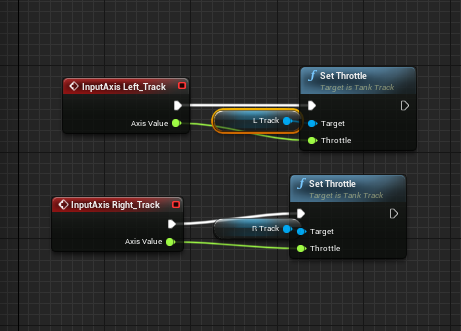
Even when I delete it still happens.
No idea how to work around this bug other than creating an entirely new blueprint (don’t duplicate).
I did it but still crashes.
Also, the static Meshes of Tracks disappear when the compilation finished.
UE version is 4.26.2
I can’t find Any solution to crash UE after deleting any custom component.
How can I solve that problem? should I report that bug?
What is the right way of deleting a component of an actor?
I struggling with that bug.
So you didn’t delete the entire tank blueprint as suggested?
I delete it as you said 
https://answers.unrealengine.com/questions/993957/crash-when-deleting-component-from-bp.html
some other people facing the same problem
So to be 100% clear, you created an entirely new blueprint via
Add > New Blueprint Class, using Tank as the parent class?
yes, LITERALLY.
Would you mind sending me your project using the following link?
Please use File > Package Project > Zip Up Project within Unreal as this will ensure only required files are zipped up and things like the Binaries are excluded.
- Doing what I said fixed the issue. Are you sure you derived from the C++ class and not the blueprint class when creating a new blueprint?
- As I suggested, set them in the construction script.
- Your barrel doesn’t have a projectile socket.
This topic was automatically closed 20 days after the last reply. New replies are no longer allowed.

