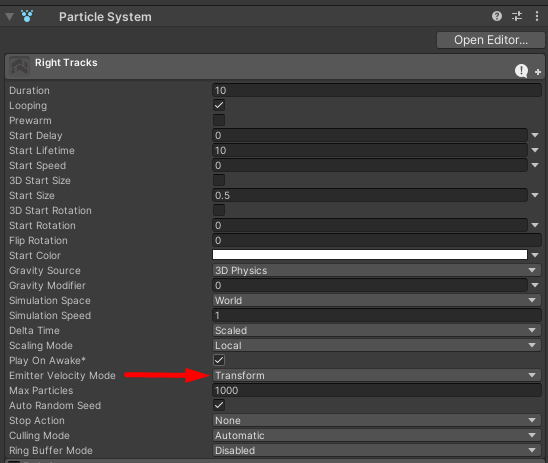Hi,
Your particle aligner is fine but could you post the movement script.
I agree that its unlikely its the particle system as if it was then it would be causing the issue locally not just over the network.
I also agree with its very confusing as you would expect the smoke trail to be a similar issue being as they are using the same script just not being aligned.
Just for sanity check sake can you let me know the version of unity being used and the version of the netcode for games package being used.
I will try to check in tomorrow on this as i noticed your question late in the evening so may not get your reply until tomorrow.
We will keep on this until we find out whats causing this but i want to rule out anything at the project side really before starting to see if its a bug thats in unity (Much like the UI bug that pops up)