After changing to forwarding the compile threw this error. I tried to figure out how to get it back but I can’t. Can anyone help with this?
Have you tried deleting the binaries and intermediate folders and regenerate the project files?
Thank you for the reply. I did that. I then tried to open the UProject file from location and got another error stating that it could not be compiled and I should try to rebuild manually. How do I go about that?
That would mean you have compilation errors and since you deleted the Binaries folder no longer have a previously compiled .dll so can’t open the project.
Open your VS Solution and attempt to compile and report back with the errors.
Yes I do have errors. I am missing the Tank.Generated.h file. It will not compile without it.
So I tried to open it in VS and it simply won’t. I can see the files but it acts like nothing exists. Even when I try to open single files I am asked how I want to open them. I had set VS as my default C++ editor in the past and everything else will open there unless I do it with “Open With” I tried to revert back to an old build but for some reason I can’t bring it back down from GitHub.
This is my VS screen solution explorer 
I will follow your lead on how to recover, so I can take notes and remember in the future, but it looks like I am going to need to recreate the project again. I have access to all the C++ files. They open and I can copy and paste to speed things along. I’ll just do that into empty C++ classes and rename. Blueprints will take a minute.
The strange thing about this is it happened directly after changing out of the headers and then the actual Tank.Generated file just went poof.
This suggests you didn’t regenerate the project files after deleting the two folders.
Right click the .uproject file and select “generate project files”.
Sorry about the late reply but I took these steps. I double click on the project file. I then told it to regenerate the files. The load fails in UE4 and then when I look at VS I see the problem I showed you.
I decided not to worry about fixing the problem for now. I am looking more into the why. I have started my project again and double checking things. I have two places I store the complete project, just in case I have this happen again.
I don’t want to close this since it is not solved but I don’t need to have you spend any extra time looking at it with me either.
Well the “projects unloaded” suggests that the project files need regenerating.
Are you sure you didn’t get an error when trying to do so?
Also generating them explicitly via the context menu when right clicking the uproject vs trying to load the project and accepting a dialog box.
I did get an error when loading into UE4. It would not generate. Told me, sorry I don’t have the error now, something was missing and it could not generate. The reason I even got to the point of wanting to be in VS and noticed this was because I looked for the file it could not find.
In the end I did get version control to roll back a few lectures and it all launched again from there. Once again, though, I am wanting to see why this happened when changed into forwarding. Was this a “lucky” event or was it something that happened in VS? I am taking this course so that I can understand what I am doing. To figure this out, in time, would fit right into that. I can chalk up a few lessons learned here though. 1 - my version control was not all it could have been. I figured out what I did and fixed it. 2 - Have a complete file backup. This way I can always grab the one component or even the whole project. I have done this with a new usb drive.
In the end this was valuable to me. It failed and I don’t know why. I will see it again and be better prepared for the problem.
This is what I was referring to
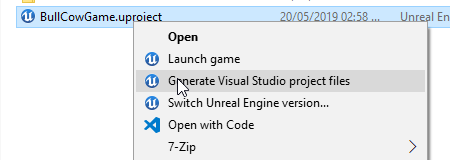
This will generate the Visual Studio solution. Just double clicking the .uproject would be just loading the project and if the binaries aren’t built, build them before launching the project. Which is the step you failed at.
At that point you would need to open the solution and build and see your errors. If the solution isn’t loaded also generate the project files before attempting to build.
This topic was automatically closed after 5 days. New replies are no longer allowed.
