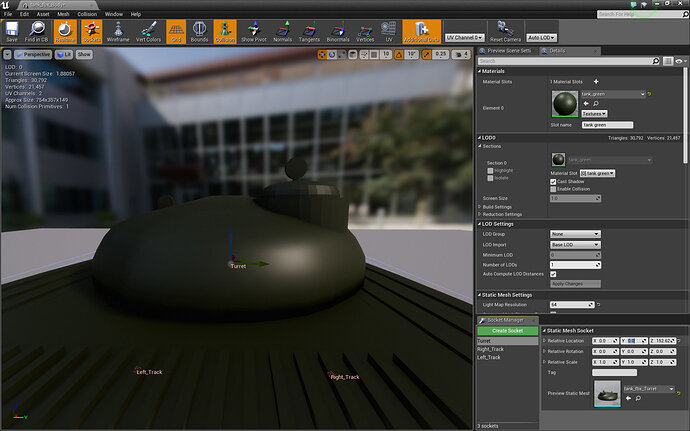Hello. After the avoiding boolean flags video, i refreshed my AI tanks, and in the output log i get this warning “PIE:Warning: Warning Invalid Simulate Options: Body (TankBP2.Tank tank_fbx_Body) is set to simulate physics but Collision Enabled is incompatible”, i checked every collision and i have no idea what it`s wrong with it, if anyone can share any info on what collisions might do this… i have the same box done on the body as Ben did in the video
The side force done in sideways friction video didn’t work for me, but with the changes in the last two videos it got better, it slides a bit but not that much, still i would love to improve that
Not sure that this is a fix, but i added a simple box, scale it at 100 x 100 and the tank don’t hit anything and fly like in the generated map